Hi all,
I have the same issue as described, any update on this?
Many thanks in advance
Cheers,
Ruben
Hi all,
I have the same issue as described, any update on this?
Many thanks in advance
Cheers,
Ruben
No I don’t think they are updating table, it works ok at 100% and 200% that’s all
Hi, I faced the same problem, I managed it with pure css, just added this to my css file:
.v-table-table .v-table-cell-content{
padding: 0 5px !important;
}
maybe this isnt universal solution for all vaadin versions, but for me it fits very nice.
I have tables with and without horizontal scrollbar and it works fine. I found missing 1px now in width of last column to fit width of header (right header line), I’m sure I can fix it wiht :last css fix. This occures only without horizontal scrollbar.
I think you will find this breaks the table when it was working properly (when it is displayed at 100% (on a monitor with the display resolution text size set to 100%)
I just tried it on my system
VAADIN 6,7
Tables not showing correctly in Chrome Table column alignment.
to
/**Table column alignment 125% */
.v-widget{width:100%!important}
.v-table tr{display:table;table-layout:fixed}
.v-table td{display:table-cell}
.v-table-footer-container,.v-table-caption-container,.v-table-cell-wrapper ,.v-table{
box-sizing: border-box;
-moz-box-sizing:border-box; / Firefox /
-webkit-box-sizing:border-box; / Safari */
}
.v-table,.v-table table .v-table-cell-content,.v-table table .v-table-caption-container{
padding-right:1px ! important;
padding-left:1px ! important;
}
.v-table-caption-container{
margin-left: 0px;
-webkit-margin-start: 6px;
-Moz-margin-left: 0px;
}
.v-treetable .v-table-footer-container,.v-treetable .v-table-cell-wrapper{
box-sizing:content-box;
-moz-box-sizing:content-box; /* Firefox /
-webkit-box-sizing:content-box; / Safari /
}
.v-treetable .v-table-caption-container{
box-sizing: border-box;
-moz-box-sizing:content-box; / Firefox /
-webkit-box-sizing:border-box; / Safari */
}
-----------------------------------------------------------------------USER NAME:GINSENG LI EMAIL:284620967@QQ.COM
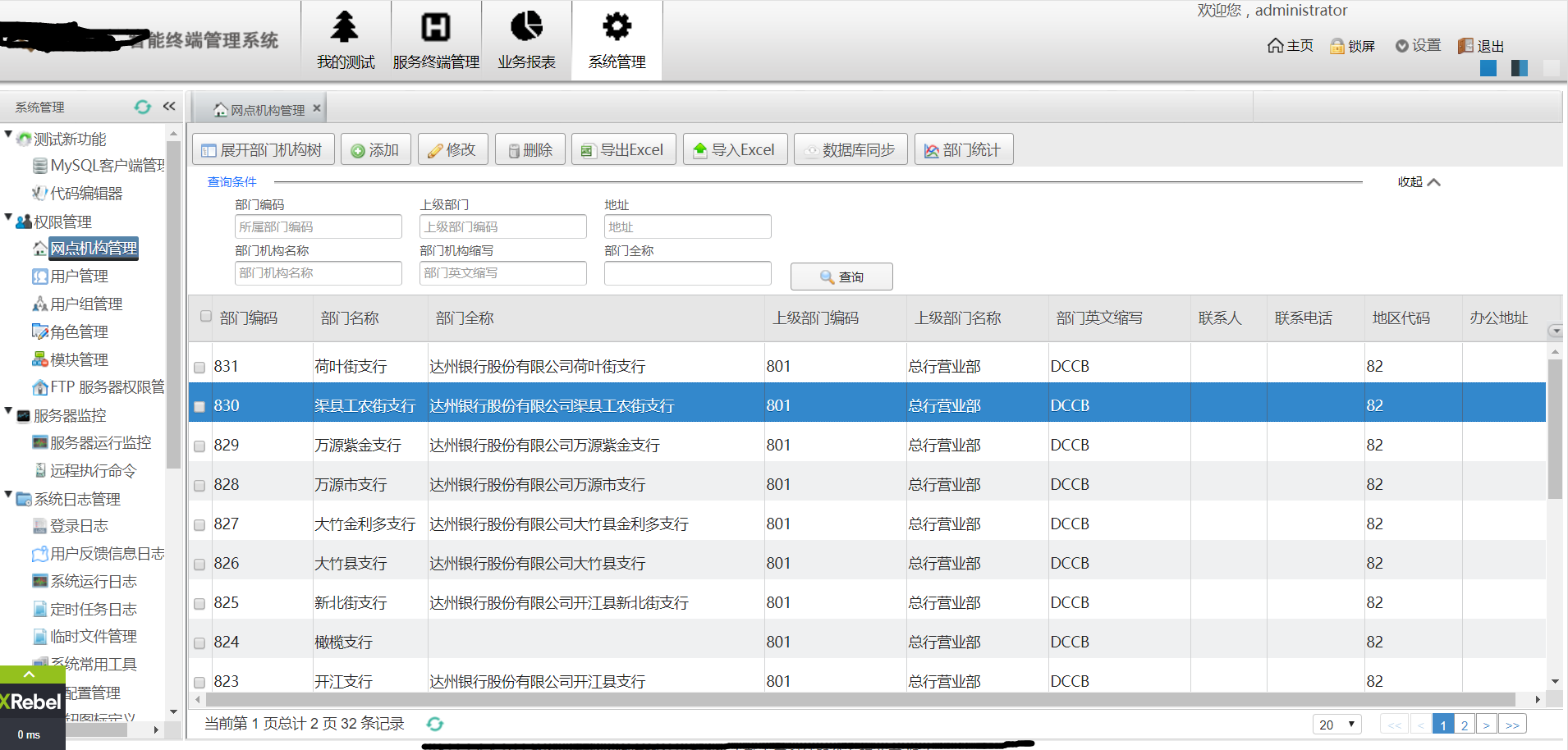
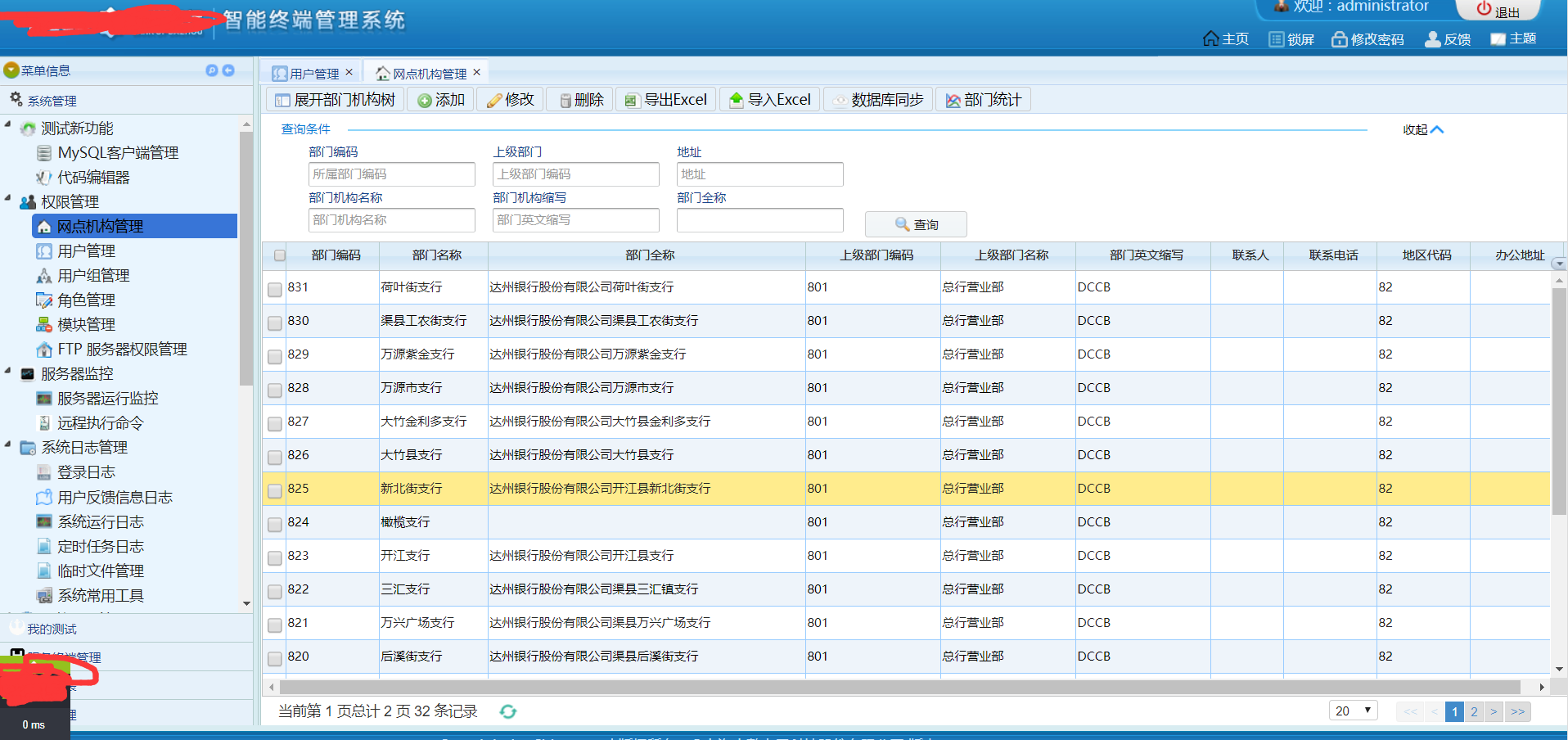
This is an old problem, but how have people solved it? Rensheng li’s solution, if I am interpreting it correctly, seems kind of blunt force, as it seems to impact all “v-widget” elements. But maybe I am reading it wrong. Also, not sure if that is the exact CSS he is using, or something else. I am confused because some of it seems like incomplete comments.
For me, this impacts all Chromium based browsers: Chrome, Edge, Brave, etc.
P.S. Rensheng li’s solution does not work for me, which probably means I am missing something and need more information.
I posted my problem at https://vaadin.com/forum/thread/18417908/table-header-not-align-with-column-data and on stack overflow ( https://stackoverflow.com/questions/63620815/vaadin-7-table-header-not-align-with-data ).