I can no longer resize columns.
The column gets bigger as long as I hold the left mouse button…
Tested in FF, Opera and Chrome.
Is this a bug?
Marios
I can no longer resize columns.
The column gets bigger as long as I hold the left mouse button…
Tested in FF, Opera and Chrome.
Is this a bug?
Marios
Have you double checked that the theme and widgetset version match the jar version?
HI,
Just tried upgrading to v6.5.0 and I get the same problem. It seems that the setColumnWidth() method is no longer working (the column is simply expanded) and columns takes much more space than needed once expanded (see attached files).
Also as pointed in the first post, trying to resize columns using the mouse results in columns that grow indefinitely. Compiling the exact same application with v6.4.8 works just fine.
What do you mean exactly? If the widgetset wan’t the right one, the application would not load, right?
Hi,
I get exactly the same problem. After clicking on the columns border the column width expands only. I use IE7 (7.0.5730).
Regards, Thorsten
The application will still load if the widgetset is compiled for 6.4.8. Add “?debug” to your url and check what the debug window says about possibly mismatching versions.
Otherwise please post a small test that shows the problem so we can investigate it.
The application will still load if the widgetset is compiled for 6.4.8. Add “?debug” to your url and check what the debug window says about possibly mismatching versions.
You were right, there was a mismatch between the widgetset (6.5.0) and the theme (6.4.8). I updated the theme to 6.5.0 and now it’s working nicely.
Thanks!
Hi,
You were right, there was a mismatch between the widgetset (6.5.0) and the theme (6.4.8). I updated the theme to 6.5.0 and now it’s working nicely.
what needs to be done? I copied the theme folder from the vaadin-6.5 package into my project, but it does not seem to work.
Thanks, Thorsten
what needs to be done? I copied the theme folder from the vaadin-6.5 package into my project, but it does not seem to work.
That’s just what I did actually. I had a copy of the Reindeer theme (from v6.4.8) in the WebContent/VAADIN/themes directory of my project and the debug window was giving warnings about that mismatch. I just replaced it with the one from v6.5.0 and now it’s fine.
Thanks,
I checked it and actually the above described problem disappeared.
But now I get strange display errors. See the attached image.
The debug information does not complain and it happens in IE 7 and in Firefox.
Any ideas?
Regards, Thorsten
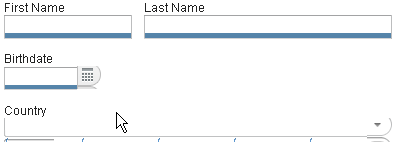
Have you tried clearing your browser cache? It looks like it uses sprites from an old version and therefore images are not positioned correctly.
Good point! Works fine now!
Thanks, Thorsten