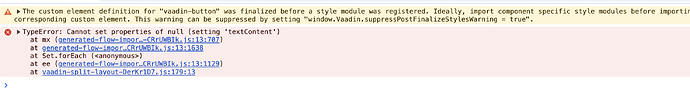Hi,
i have a split layout (horizontal) but once i restart the app the split layout is vertical and i see in browser console following error
once i reload the page it works and the issue is gone. When i use another browser, its the same behaviour.
Does anyone has an idea what the issue could mean? its vaadin 24.6.0 but as well in 24.5.8. Locally in IDE it works. The issue comes only after building it for production
public ProductView() {
setId("products-view");
this.setHeight("100vh");
this.setSpacing(false);
this.setPadding(false);
this.setWidthFull();
this.getStyle().set("padding-left", "1px");
SplitLayout splitLayout = new SplitLayout();
splitLayout.setOrientation(SplitLayout.Orientation.HORIZONTAL);
splitLayout.setSplitterPosition(25);
splitLayout.setHeight("90vh");
splitLayout.setWidthFull();
labeltTotalProducts = new Span("No Results");
splitLayout.addToPrimary(createCategoryDiv());
splitLayout.addToSecondary(createProductsGridDiv());
splitLayout.getStyle().set("margin-top", "-10px");
ColoredVerticalLayout coloredVerticalLayout = new ColoredVerticalLayout(createFilter(), getTranslation("productsAndCategories"), VaadinIcon.FORM);
coloredVerticalLayout.setSpacing(false);
coloredVerticalLayout.setHeight("90vh");
coloredVerticalLayout.add(splitLayout);
add(coloredVerticalLayout);
}
The Colored VerticalLayout is just a custom component with a colored bar.