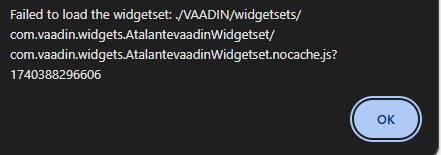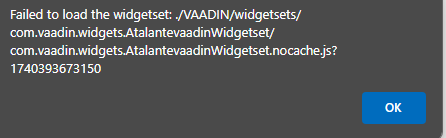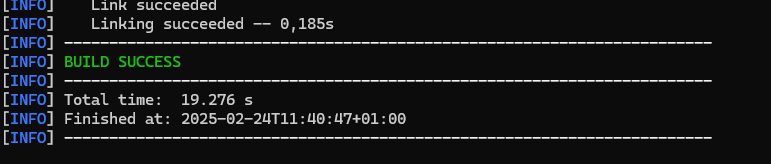rlalaoui
February 24, 2025, 9:19am
1
Hi,
I have a problem with my project who was developped in Vaadin 7. When i want launch my application, he ask me to compile widgetset. I use Eclipse for developpement and you removed the pluging Vaadin with the button Widgetset and the button to compile the theme.
I found another solution with maven, i opened a cmd and write this command : mvn vaadin:compile and mvn vaadin:compile-theme. It work and write in green BUILD SUCCESS, but when i launch the application, i have always this message
What can i do to find a solution ?
Best regard.
Tatu2
February 24, 2025, 9:51am
2
That plugin should still exists in the Eclipse Marketplace.
Another way to compile the widgetset is to use maven plugin:
See example
to compile a separate widgetset for production mode. -->
<attachClasses>true</attachClasses>
<!-- Exclude some unnecessary files generated by the
GWT compiler. -->
<packagingExcludes>WEB-INF/classes/VAADIN/gwt-unitCache/**,
WEB-INF/classes/VAADIN/widgetsets/WEB-INF/**</packagingExcludes>
<failOnMissingWebXml>false</failOnMissingWebXml>
</configuration>
</plugin>
<plugin>
<groupId>com.vaadin</groupId>
<artifactId>vaadin-maven-plugin</artifactId>
<version>${vaadin.plugin.version}</version>
<configuration>
<webappDirectory>${basedir}/target/classes/VAADIN/widgetsets</webappDirectory>
<style>OBF</style>
</configuration>
<executions>
<!-- You are free to mark this as permanently ignored in
Eclipse -->
And use vaadin-client-compiler
rlalaoui
February 24, 2025, 10:14am
3
I verified in eclipse marketplace, now there is only Vaadin Tools and cant find the Vaadin pluging.
rlalaoui
February 24, 2025, 10:43am
4
I tried your solution and it doesnt work, i have always this message
When i do in cmd command : mvn vaadin:compile
I mean to have this button on my eclipse:
Tatu2
February 24, 2025, 1:05pm
5
19 seconds sound too fast to me, usually widgetset compilation takes a minute.