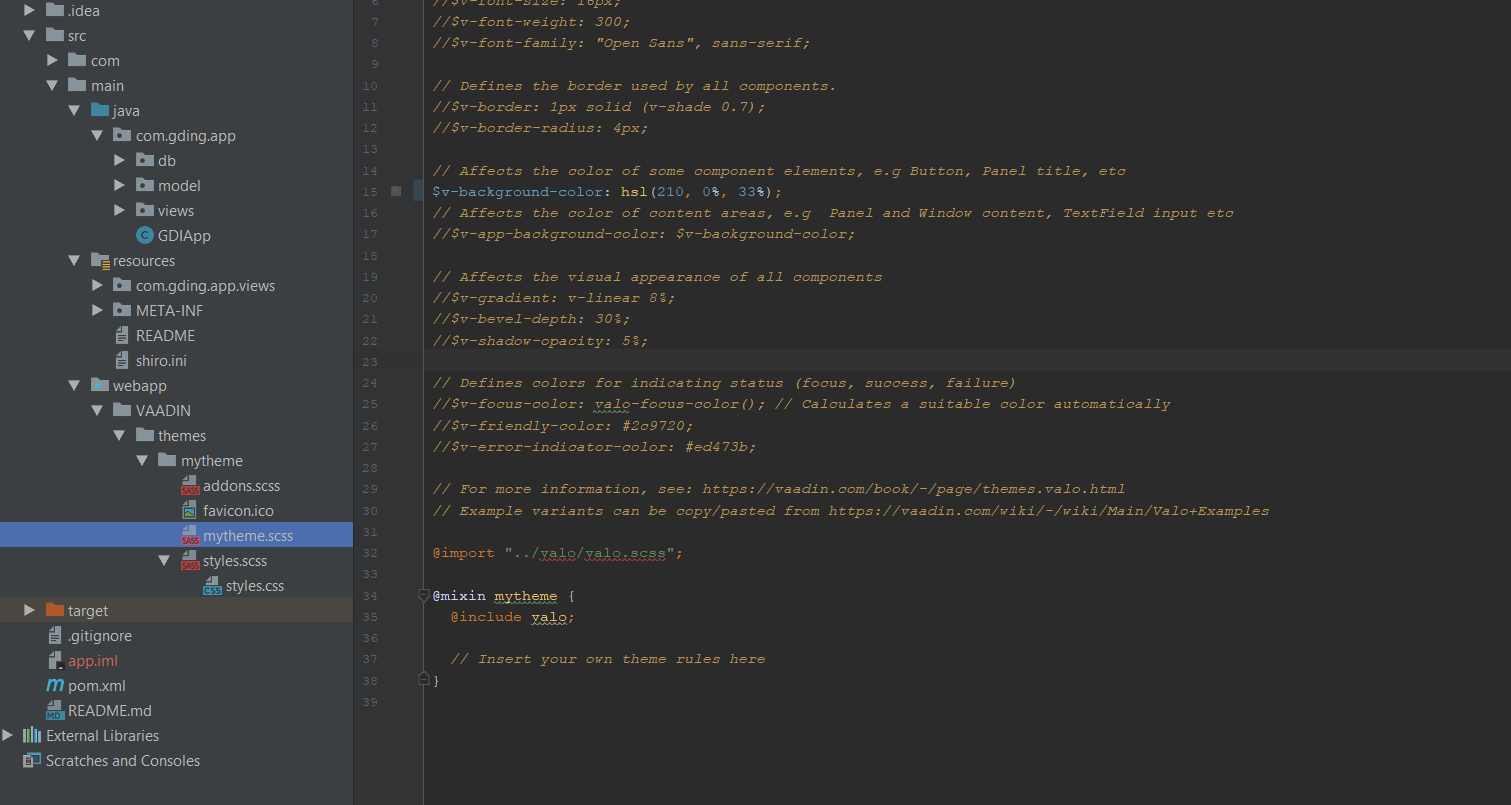Hello, so… I’m new at Vaadin (8) and have been having some difficulties setting up a few things.
I have IntelliJ Ultimate and I added the Vaadin Designer. I’ve set up all the components for my UI and I’m done with the java and DB.
But I can’t seem to see the Valo theme in motion. I think I’m missing some key files and I’m not sure how to add them. Attached is the tree where I think I should see more Vaadin/Valo files.
Can someone help me out? When I make a Browser preview of my html’s it shows no Valo magic - just plain old elements.