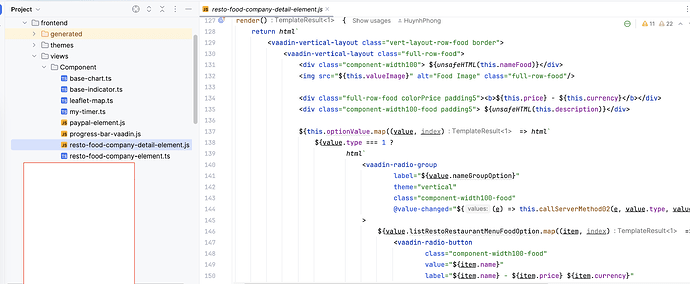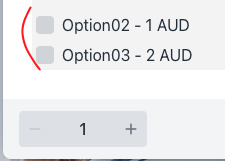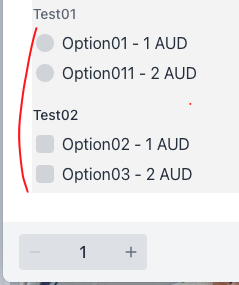I build custom component (resto-food-company-detail-element.js) as above and using in my view.
When i build with with development mode, then I get UI with 2 checkboxes (see photo at comment below).
But when i build with production mode, then i gets 4 checkboxes (see photo at comment below):
There is no code change in dev vs production build.
Why i get different view in different build mode ?
<profiles>
<profile>
<!-- Production mode is activated using -Pproduction -->
<id>production</id>
<build>
<plugins>
<plugin>
<groupId>com.vaadin</groupId>
<artifactId>vaadin-maven-plugin</artifactId>
<version>${vaadin.version}</version>
<executions>
<execution>
<goals>
<goal>build-frontend</goal>
</goals>
<phase>compile</phase>
</execution>
</executions>
<configuration>
<productionMode>true</productionMode>
</configuration>
</plugin>
</plugins>
</build>
</profile>
<profile>
<id>it</id>
<build>
<plugins>
<plugin>
<groupId>org.springframework.boot</groupId>
<artifactId>spring-boot-maven-plugin</artifactId>
<version>${project.parent.version}</version>
<executions>
<execution>
<id>start-spring-boot</id>
<phase>pre-integration-test</phase>
<goals>
<goal>start</goal>
</goals>
</execution>
<execution>
<id>stop-spring-boot</id>
<phase>post-integration-test</phase>
<goals>
<goal>stop</goal>
</goals>
</execution>
</executions>
</plugin>
<!-- Runs the integration tests (*IT) after the server is started -->
<plugin>
<groupId>org.apache.maven.plugins</groupId>
<artifactId>maven-failsafe-plugin</artifactId>
<executions>
<execution>
<goals>
<goal>integration-test</goal>
<goal>verify</goal>
</goals>
</execution>
</executions>
<configuration>
<trimStackTrace>false</trimStackTrace>
<enableAssertions>true</enableAssertions>
</configuration>
</plugin>
</plugins>
</build>
</profile>
</profiles>