When importing import '@vaadin/vaadin-lumo-styles' like this into my Vue3 project, not everyhing is added. Only css via addLumoGlobalStyles these are added to the head, missing utility, badge, etc…
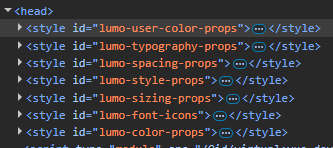
Is there a better way than this, to get the registered styles?
import { __themeRegistry } from '@vaadin/vaadin-themable-mixin'
const appendStyle = (s: CSSStyleSheet) => document.adoptedStyleSheets.push(s)
Array.from(__themeRegistry.entries()).flatMap((theme) => theme?.[1]?.styles).filter(o => o).forEach(style => appendStyle(style.styleSheet!))
// or
import * as lumo from '@vaadin/vaadin-lumo-styles'
document.adoptedStyleSheets = [
lumo.utility.styleSheet!,
lumo.badge.styleSheet!,
lumo.color.styleSheet!,
lumo.font.styleSheet!,
lumo.globals.styleSheet!,
lumo.sizing.styleSheet!,
lumo.spacing.styleSheet!,
lumo.style.styleSheet!,
lumo.typography.styleSheet!,
...document.adoptedStyleSheets
]