in grid i want to add filter in the column name itself example “Name” column to be replaced by a textfield with hint “Name” in it.
i want it like this.
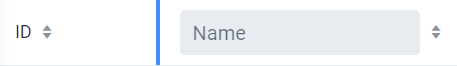
Please don’t add (URGENT) on your message. You will get help from the community.
Usually it’s better to explain what you tried and add some code.
okay i am removing it.but could you please help.I have used Grid class and want to add filter in the coulumn name itself.
Have you checked out this example in the docs? It shows how to add a filter to a column. It seems you just need to remove the label from createFilterHeader if you want to only have an input element.
I did that only but just like in the document it has the textfield in the next row.I also get it like that.I want to have it in the same header column in place of “Name” column name
I’m not sure I follow. The example in the documentation does replace the header text completely with the things created in the createFilterHeader method (expand the code snippet to see what it does). The example method creates a VerticalLayout where a NativeLabel and a TextField are added. Instead of that, just change the method to return the TextField with a placeholder text set to what you want, and it should be pretty much exactly what you are asking.