Hello, I really love your component. But I face an issue when I use it with vaadin ComboBox. It says :
NotSupportedError: ‘vaadin-combo-box-item’ has already been defined as a custom element.
Colud you help me, please?
Hi Yoeurm,
Thanks for the feedback. I would be happy to help, but it would be great if you can provide more details about the issue. For example, which Vaadin version are which version of the component you are using? Additionally, it would help greatly if you could provide a minimal reproducing example as that will help greatly in solving the issue.
BR,
Goran
I am currently work with vaadin 14 platform. This issue happen when I use vaadin flow combbox and your component(version 2.3.0) together.
Hi,
Which version of Vaadin Platform are you using, is it 14.0.0 or a latter one? Additionally, do you only have a view with these two components? I suspect it might be due to conflicting dependencies.
BR,
Goran
I have created a simple project like bellow, but it still doesn’t work :
MultiselectComboBox<String> multiselectComboBox = new MultiselectComboBox<>();
multiselectComboBox.setWidth("100%");
multiselectComboBox.setLabel("Select items");
multiselectComboBox.setPlaceholder("Choose...");
multiselectComboBox.setItems("Item 1", "Item 2", "Item 3", "Item 4");
multiselectComboBox.setRequired(true); // mark as mandatory
multiselectComboBox.setErrorMessage("This field is required"); // set error message
ComboBox<String> comboBox = new ComboBox<>("Browsers");
comboBox.setItems("Google Chrome", "Mozilla Firefox", "Opera",
"Apple Safari", "Microsoft Edge");
add(multiselectComboBox, comboBox);
This is the result.
Combobox disappear.
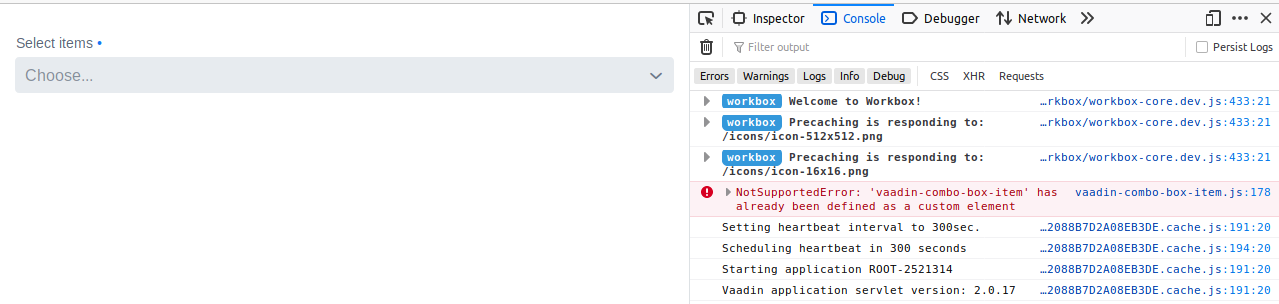
Hi Yoeurm,
I just created a fresh Vaadin 14 project and tested your example and everything worked nicely (please see attached image).
I believe there might be some conflicting resources in your porject. Please try to fix it by doing the following steps:
- delete the “package-lock.json” file
- delete the “node_modules” folder
- run “mvn clean install”
Let me know how it goes.
BR,
Goran
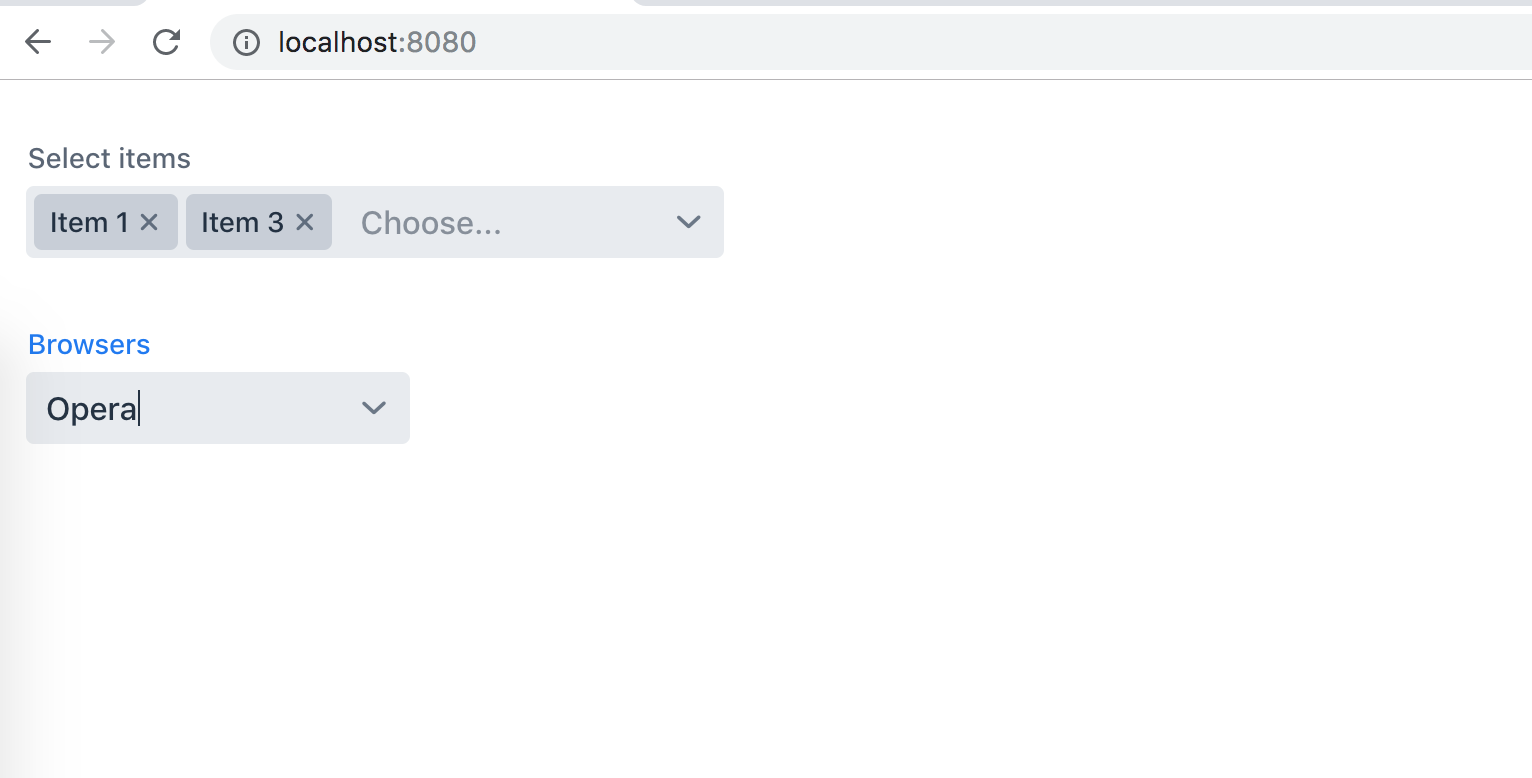
It still doesn’t work for me. My test project is also a fresh Vaadin 14 project and doesn’t have any other add-on.
In that case it might require further investigation. Could you please share your project on github/gitlab and provide a link to it so I could check it out later and see what could be the problem?
This is the error.
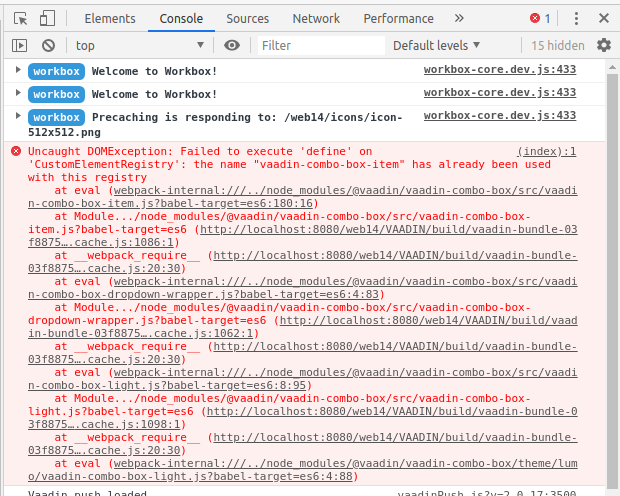
Yes, Thanks for kindly response.
Any further update on this issue? I also experiencing the same issue like this. This seem conflict with existing component and the multiselect-combobox component could not be created.
I am using safari so the message was different but the stactrace is same with above, Vaadin 14.0.0 and this component v2.3.0
Here the screenshot
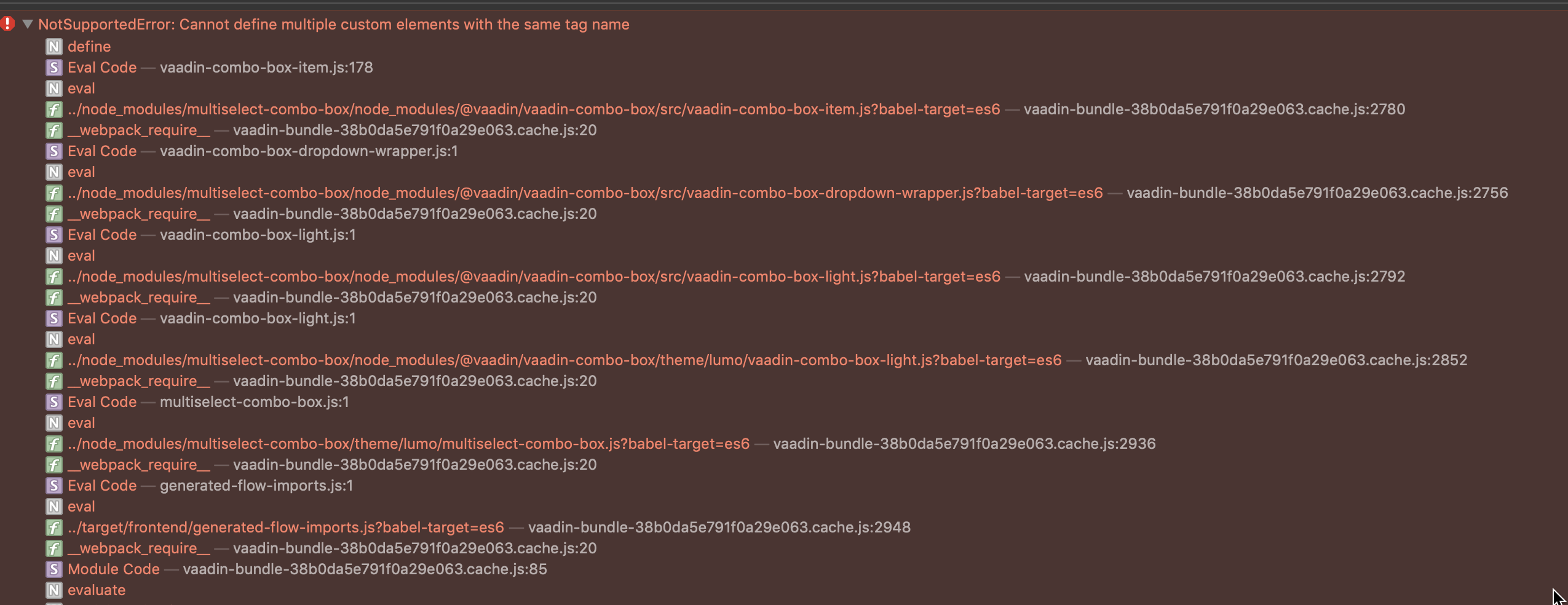
Solved, I ended it up by upgrading the Vaadin Platform to latest stable version (14.1.2 as per this comment).
Perhaps this can help other users with the same issue. Thanks
Hi,
I am glad you resolved your issue and thank you for posting your solution. I hope others will find it useful too.
BR,
Goran