Hello Goran!
I am using Vaadin 14 and want to use version 2.0.0.rc1 of yout great component. But I can not find this version at the maven repository.
Can you help here?
Thanks
Thomas
Hello Goran!
I am using Vaadin 14 and want to use version 2.0.0.rc1 of yout great component. But I can not find this version at the maven repository.
Can you help here?
Thanks
Thomas
Hi Thomas,
Do you have the vaadin addons repository specified in your pom.xml:
<repository>
<id>Vaadin Directory</id>
<url>https://maven.vaadin.com/vaadin-addons</url>
</repository>
Additionally it might help to look into a freshly created Vaadin 14 project from vaadin.com/start and see if that would work.
I just tested this and everything seems to be okay with version 2.0.0.rc1
Hope this helps and looking forward to your reply.
Goran
Hello Goran!
Now it finds the 2.0.0.rc1. But when I use the 2.0.0.rc1 with Vaadin 14.0.0.rc1 or rc6 the component breaks the CSS. It seems that the CSS does not work anymore. The browser says. (TypeError): $0.update is not a function. (In ‘$0.update($1,$2)’,‘$0.update’ is undefines). I guess this is a problem with combo box.
If I use the 1.0.1 the ui looks good and the CSS works fine. But the MulitBox is not visible.
Big problem.
You can see my broken ui with version 2.0.0.rc1 as attachment.
Could this be a problem with webjars? I am not running in 13 compatibility mode and also I am not using webjars anymore.
I think that the problem is the movement from bower mode to npm mode.
Thank you
Thomas
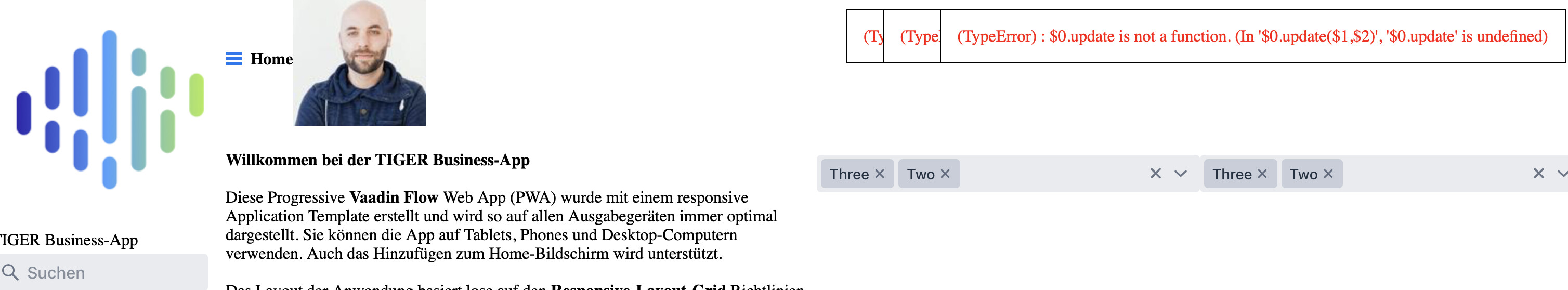
Hi Thomas,
Glad to hear that everything is okay regarding the resolution of version 2.0.0.rc1.
Regarding the styling issue, I tried again now with a fresh new starter project (Vaadin 14 RC 6) and as previously, everything worked as expected.
What does the browser console display, i.e. the stack trace for that error and where it originates? It would also help greatly to find and resolve this issue if you could share a sample project that reproduces the problem.
BR,
Goran
Hello Goran!
It is spooky. I tried the Vaadin Starter (the simple one with the button). It uses Vaadin 14.0.0.rc6 and npm. I added one Multiselect 2.0.0.rc1 and all is fine.
Then I tried the Vaadin Business App Starter with Vaadin 14.0.0.rc6 and there must be the problem. I added the Multiselect too and the CSS or the ui is broken. This error looks like my error in my app.
In the browser console there is an error: Uncaught DOMException…the name “vaadin-combo-box-item” has already been used with this registry…
Greetings from Germany,
Thomas

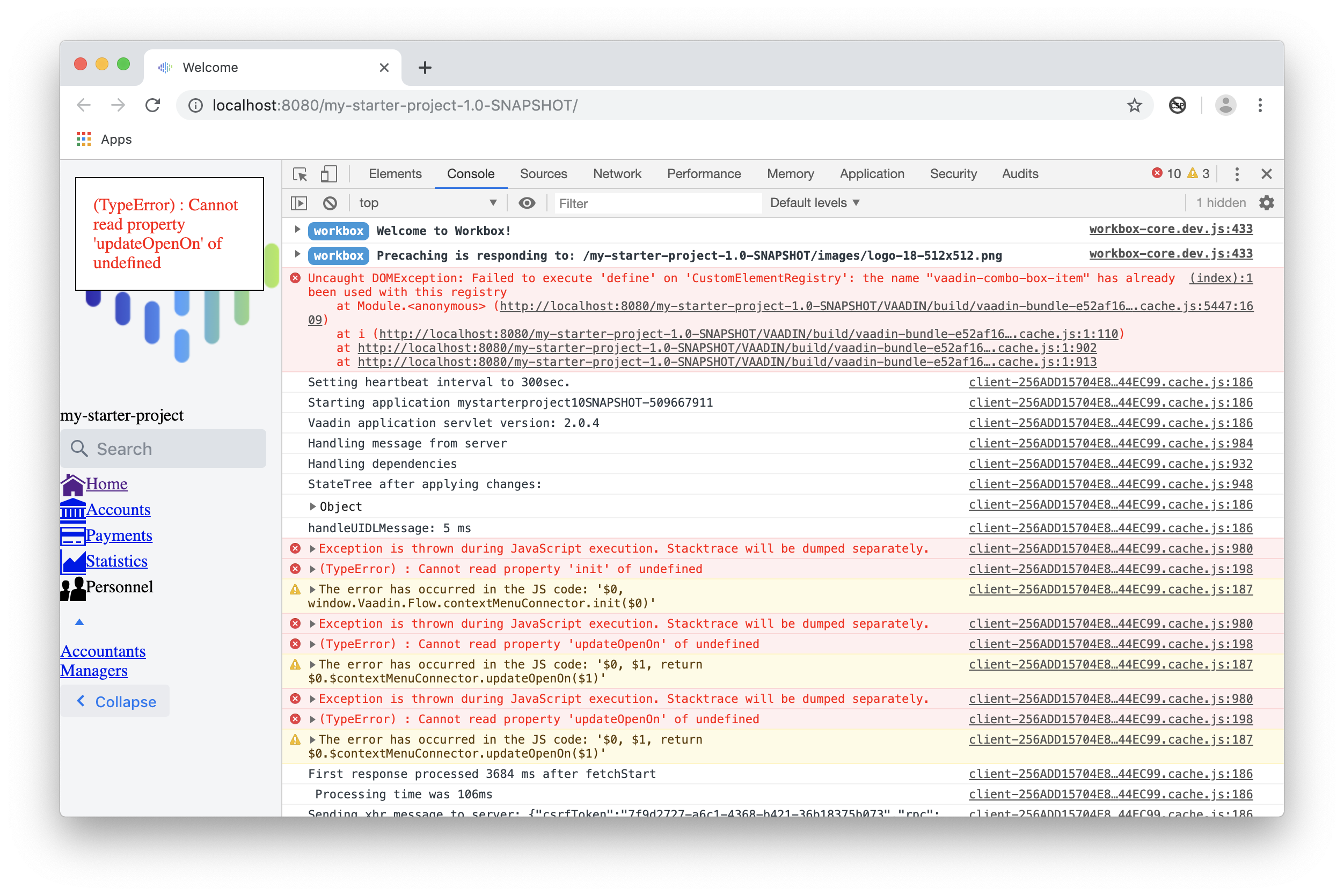
Hi Thomas, please check if you have a ComboBox and a MultiselectComboBox in the same view (directly or indirectly in a sub-component). Even if are declared and never used.
I have the same problem. I tried some crazy things, like creating the components via reflection to avoid declarations (it worked!).
I think perhaps there is a Vaadin process analyzing component dependencies (dev-updater perhaps?) and fails in the middle without warnings. May be incompatible dependencies shared by ComboBox and MultiselectComboBox? That’s my best guess.
Hello Germán! Hello Goran!
The problem is the usage of vaadin-combo-box-flow and multiselect-combo-box-flow in the same app. Possibly there are dependencies between these components which will break the CSS/UI. In my sample I tried the Vaadin Business App Starter. And there are some vaadin-combo-box-flow components.
I tried this
<dependencies>
<dependency>
<groupId>com.vaadin</groupId>
<!-- Replace artifactId with vaadin-core to use only free components -->
<artifactId>vaadin</artifactId>
<exclusions>
<exclusions>
<exclusion>
<groupId>com.vaadin</groupId>
<artifactId>vaadin-combo-box-flow</artifactId>
</exclusion>
</exclusions>
and then
<dependency>
<groupId>org.vaadin.gatanaso</groupId>
<artifactId>multiselect-combo-box-flow</artifactId>
<version>2.0.0.rc1</version>
</dependency>
and then I deleted all vaadin-combo-box-flow from the sample app. Now there is one multiselect-combo-box-flow left and it works.
Problems occur if you use both.
Goran can you fix this?
Thank you very much and greetings from Braunschweig, Germany,
Thomas
Hello Goran,
now i tried Vaadin 14.0.0.rc7. In my gui there is a vaadin-combobox-flow and your multiselect 2.0.0.rc1 too.
Now there is no gui visible anymore and the browser console shows errors (please look at the attachments).
Possible dependencies between combobox-flow and multitselect?
Can you help?
Many thanks,
Thomas


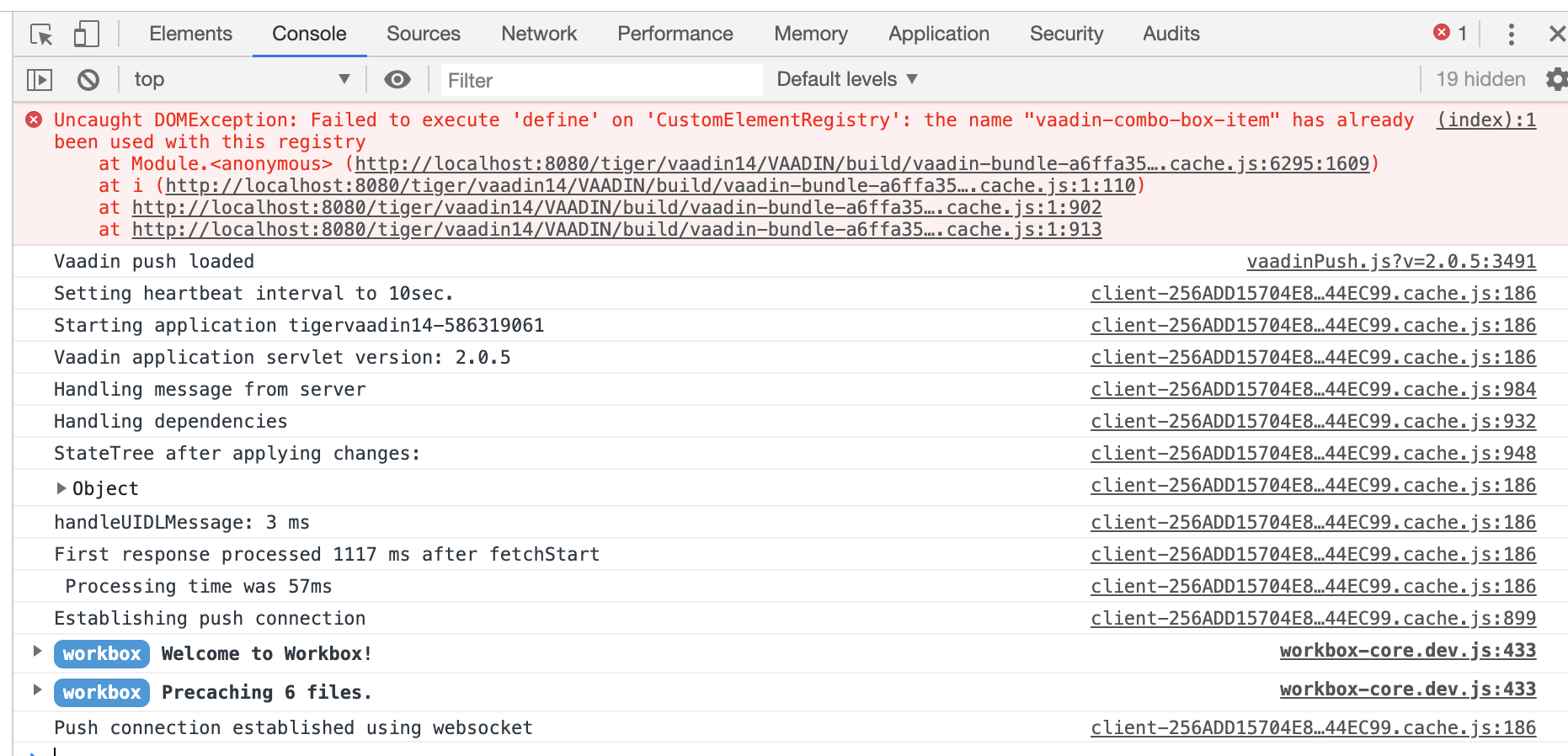
Hi Thomas,
Thank you for the extensive feedback. I have been away on vacation, but will look into this issue and get back to you when I have more information.
BR,
Goran
Hi Thomas,
I have updated the component and published version 2.0.0.rc2:
<dependency>
<groupId>org.vaadin.gatanaso</groupId>
<artifactId>multiselect-combo-box-flow</artifactId>
<version>2.0.0.rc2</version>
</dependency>
Please try it out and let me know if there are any issues.
BR,
Goran
Hello Goran!
Thanky you very much. The new version rc2 is working very good.
I can’t find no more errors.
;-)
Many Greetings from Braunschweig, Germany
Thomas