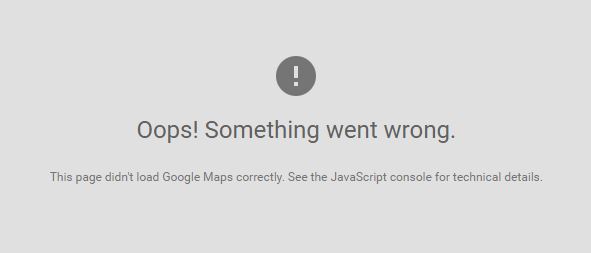Hi Tapio,
I have embedded a google map addon component in my webpage, hosted with glassfish 4.1 on a server with a public IP address. When I go to the page via http://{public.IP.address}:{portNumber} everything is fine, but when I push it through my dns host and access it though http://www.testpage.com/, this error
“Opps Something went wrong. This page didn’t load Google Maps correctly. See the JavaScript console for details.” appears. I then checked the console and found the following error:
Google Maps API error: MissingKeyMapError https://developers.google.com/maps/documentation/javascript/error-messages#missing-key-map-error_.bb @ js?v=3.10&sensor=false&APIKEY=AIzaSyC_6duBz-bGB42XVZiEXqoU6r8w0wz_ido&libraries=&callback=google.lo…:35(anonymous function) @ common.js:52(anonymous function) @ common.js:224d @ common.js:46(anonymous function) @ AuthenticationService.Authenticate?1shttp%3A%2F%2Fmonitoring.iese.co.nz%3A8888%2F%23!Map&callback=_…:1
util.js:221 Google Maps API warning: NoApiKeys https://developers.google.com/maps/documentation/javascript/error-messages#no-api-keysuD.S @ util.js:221(anonymous function) @ js?v=3.10&sensor=false&APIKEY=AIzaSyC_6duBz-bGB42XVZiEXqoU6r8w0wz_ido&libraries=&callback=google.lo…:130(anonymous function) @ js?v=3.10&sensor=false&APIKEY=AIzaSyC_6duBz-bGB42XVZiEXqoU6r8w0wz_ido&libraries=&callback=google.lo…:50(anonymous function) @ js?v=3.10&sensor=false&APIKEY=AIzaSyC_6duBz-bGB42XVZiEXqoU6r8w0wz_ido&libraries=&callback=google.lo…:47(anonymous function) @ js?v=3.10&sensor=false&APIKEY=AIzaSyC_6duBz-bGB42XVZiEXqoU6r8w0wz_ido&libraries=&callback=google.lo…:50_.M @ js?v=3.10&sensor=false&APIKEY=AIzaSyC_6duBz-bGB42XVZiEXqoU6r8w0wz_ido&libraries=&callback=google.lo…:50(anonymous function) @ js?v=3.10&sensor=false&APIKEY=AIzaSyC_6duBz-bGB42XVZiEXqoU6r8w0wz_ido&libraries=&callback=google.lo…:50_.Qb @ js?v=3.10&sensor=false&APIKEY=AIzaSyC_6duBz-bGB42XVZiEXqoU6r8w0wz_ido&libraries=&callback=google.lo…:45oc @ js?v=3.10&sensor=false&APIKEY=AIzaSyC_6duBz-bGB42XVZiEXqoU6r8w0wz_ido&libraries=&callback=google.lo…:50(anonymous function) @ js?v=3.10&sensor=false&APIKEY=AIzaSyC_6duBz-bGB42XVZiEXqoU6r8w0wz_ido&libraries=&callback=google.lo…:130
util.js:221 Google Maps API warning: RetiredVersion https://developers.google.com/maps/documentation/javascript/error-messages#retired-versionuD.S @ util.js:221(anonymous function) @ js?v=3.10&sensor=false&APIKEY=AIzaSyC_6duBz-bGB42XVZiEXqoU6r8w0wz_ido&libraries=&callback=google.lo…:130(anonymous function) @ js?v=3.10&sensor=false&APIKEY=AIzaSyC_6duBz-bGB42XVZiEXqoU6r8w0wz_ido&libraries=&callback=google.lo…:50(anonymous function) @ js?v=3.10&sensor=false&APIKEY=AIzaSyC_6duBz-bGB42XVZiEXqoU6r8w0wz_ido&libraries=&callback=google.lo…:47(anonymous function) @ js?v=3.10&sensor=false&APIKEY=AIzaSyC_6duBz-bGB42XVZiEXqoU6r8w0wz_ido&libraries=&callback=google.lo…:50_.M @ js?v=3.10&sensor=false&APIKEY=AIzaSyC_6duBz-bGB42XVZiEXqoU6r8w0wz_ido&libraries=&callback=google.lo…:50(anonymous function) @ js?v=3.10&sensor=false&APIKEY=AIzaSyC_6duBz-bGB42XVZiEXqoU6r8w0wz_ido&libraries=&callback=google.lo…:50_.Qb @ js?v=3.10&sensor=false&APIKEY=AIzaSyC_6duBz-bGB42XVZiEXqoU6r8w0wz_ido&libraries=&callback=google.lo…:45oc @ js?v=3.10&sensor=false&APIKEY=AIzaSyC_6duBz-bGB42XVZiEXqoU6r8w0wz_ido&libraries=&callback=google.lo…:50(anonymous function) @ js?v=3.10&sensor=false&APIKEY=AIzaSyC_6duBz-bGB42XVZiEXqoU6r8w0wz_ido&libraries=&callback=google.lo…:130
util.js:221 Google Maps API warning: SensorNotRequired https://developers.google.com/maps/documentation/javascript/error-messages#sensor-not-requireduD.S @ util.js:221(anonymous function) @ js?v=3.10&sensor=false&APIKEY=AIzaSyC_6duBz-bGB42XVZiEXqoU6r8w0wz_ido&libraries=&callback=google.lo…:130(anonymous function) @ js?v=3.10&sensor=false&APIKEY=AIzaSyC_6duBz-bGB42XVZiEXqoU6r8w0wz_ido&libraries=&callback=google.lo…:50(anonymous function) @ js?v=3.10&sensor=false&APIKEY=AIzaSyC_6duBz-bGB42XVZiEXqoU6r8w0wz_ido&libraries=&callback=google.lo…:47(anonymous function) @ js?v=3.10&sensor=false&APIKEY=AIzaSyC_6duBz-bGB42XVZiEXqoU6r8w0wz_ido&libraries=&callback=google.lo…:50_.M @ js?v=3.10&sensor=false&APIKEY=AIzaSyC_6duBz-bGB42XVZiEXqoU6r8w0wz_ido&libraries=&callback=google.lo…:50(anonymous function) @ js?v=3.10&sensor=false&APIKEY=AIzaSyC_6duBz-bGB42XVZiEXqoU6r8w0wz_ido&libraries=&callback=google.lo…:50_.Qb @ js?v=3.10&sensor=false&APIKEY=AIzaSyC_6duBz-bGB42XVZiEXqoU6r8w0wz_ido&libraries=&callback=google.lo…:45oc @ js?v=3.10&sensor=false&APIKEY=AIzaSyC_6duBz-bGB42XVZiEXqoU6r8w0wz_ido&libraries=&callback=google.lo…:50(anonymous function) @ js?v=3.10&sensor=false&APIKEY=AIzaSyC_6duBz-bGB42XVZiEXqoU6r8w0wz_ido&libraries=&callback=google.lo…:130
I then followed the link in the error message and obtained an apikey:
https://developers.google.com/maps/documentation/javascript/error-messages#no-api-keys
then ensured that my google map component was initiated with the API key that I have acquired
String apiKey = "mYaPiKeY";
GoogleMap googleMap = new GoogleMap(apiKey, null, null);
but it still doesn’t solve the problem. Can you please provide some tips?
Cheers
Jason