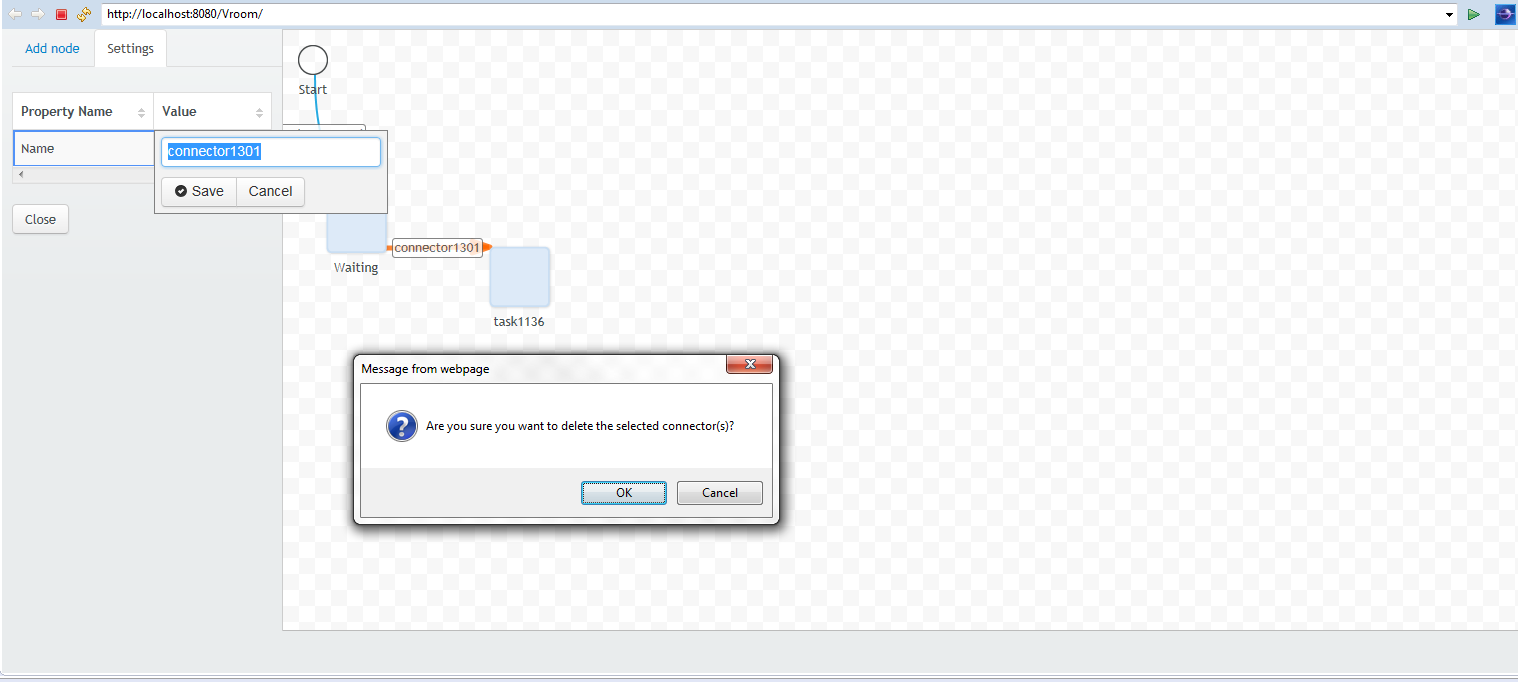When I attempt to edit the name of a task, or connector, and replace the name with another, the backspace or delete key in the name field results in a confirm dialog asking me whether I’m certain I want delete the component. If I respond yes, then the backspace of delete starts working, but the component itself was already deleted from the diagram. If I respond with no, then there remains no way to remove characters from the name field. I can add letters all I want though.
I have experimented with this behavior to see if it is related to the container. At first I had the diagram builder wrapped as follows:
UI.VerticalLayout(TabSheet(HorizontalSplitter.right(TabSheet(Panel.VerticalLayout(DiagramBuilder)))))
When buried like above, and a connector name is double clicked in the Settings tab, the value would initially appear unselected, and backspace or delete would behave as described above.
I changed the diagram builder and placed it as follows:
UI.VerticalLayout(DiagramBuilder)
Buried like that, when editing a connector name, after double clikcing it in the Settings tab, the name appears initially selected, and backspace or delete would behave as described above.
The ability to highlight the text is desirable, but not a blocker. The inability to delete the text makes an otherwise fine addon unusable. I am using Vaadin 7. Is there a workaround for this?
public class ScadaUI extends UI {
private TreeModel model;
private PerspectiveManagerView perspectiveManager;
@WebServlet(value = "/*", asyncSupported = true)
@VaadinServletConfiguration(productionMode = false, ui = ScadaUI.class, widgetset="com.vroom.widgetset.VroomWidgetset")
public static class Servlet extends VaadinServlet {
}
@Override
protected void init(VaadinRequest request) {
final VerticalLayout layout = new VerticalLayout();
layout.setMargin(false);
layout.setSizeFull();
setContent(layout);
DiagramBuilder diagram = new DiagramBuilder();
diagram.setAvailableFields(
new NodeType("diagram-node-task-icon", "Task", "task"),
new NodeType("diagram-node-condition-icon","Condition","condition"));
diagram.setFields(new Node("Start", "start", 10, 10),
new Node("Waiting", "task", 38, 158));
diagram.setTransitions(new Transition("Start", "Waiting", "Order Created"));
layout.addComponent(diagram);
diagram.setSizeFull();
}
}