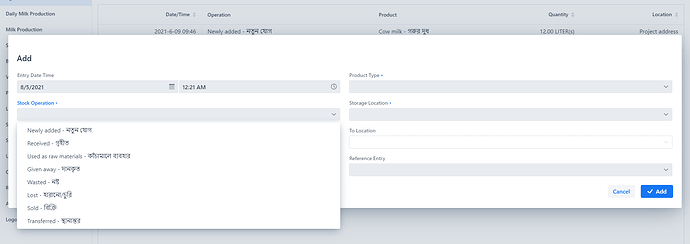Dear Alejandro Duarte,
Thank you so much for your amazing work. Crud UI is really an amazing Add-on which saves a lot of time. I am a new user of Crud UI Add-on. So ,I am facing some difficulties. Would you please give me suggestions about solving the following problems.
I have to make the following properties visible in the form during the add operation.
formFactory.setVisibleProperties(CrudOperation.ADD, "entryDateTime", "stockOperation", "storageLocation","quantity","toLocation",);
Here, stockOperation and toLocation porperty provide combobox. But the condition is toLocation Combobox will show only when a particular option will be choosen in stockOperation. I mean, I need to show or hide the toLocation combobox dynamically which dependes on stockOperation combobox.
The options of stockOperation comes from a enum and here is the fieldProvider of toLocation
formFactory.setFieldProvider("toLocation", () -> {
ComboBox<StorageLocation> storageLocationComboBox = new ComboBox<>();
storageLocationComboBox.setItemLabelGenerator(storageLocation -> storageLocation.getLocation().getName() + " - " + storageLocation.getName());
storageLocationComboBox.setItems(storageLocationService.findAll());
return storageLocationComboBox;
});