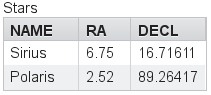Hi,
As part of our first steps in Vaadin, we’re trying to rebuild an existing user interface of one of our apps (a movie & show times database) with Vaadin.
On of the screens contains a table with cinemas. The data comes from a Cinema object that looks like this:
- id : long
- name : String
- city : City
City consists of: - id : long
- name : String
Our Vaadin table has several columns to display this data, including a column for the cinema id (hidden), cinema name, the city id (hidden) and the city name (a generated column):
+---------+--------------+---------+-----------+
| id | cinemaname | city id | city name |
+---------+--------------+---------+-----------+
| 123 | Cinema 1 | 1 | City A |
| 124 | Cinema 2 | 2 | City B |
| 125 | Cinema 3 | 1 | City A |
: : : : :
The generated column reads the city id and looks up the corresponding city name in our database (granted, not very efficient). The reason we had to use a generated column for this follows.
We also have a form. Whenever a table row is selected, we call setItemDataSource on the form with the selected item that we get from the table, as per the Address Book example in the tutorial, so that the form is populated using the selected item’s properties. In the form, we set the generated city name' column to be hidden, and for city id’ we use a com.vaadin.ui.Select list (using a custom FormFieldFactory) that we populate with cities from our database. The itemId in the Select list is the city id, the item caption is the name.
+--------------------------------------------+
| |
| Cinema name: [ Cinema 1 ]
|
| City id: [ City A |\/]
|
| |
+--------------------------------------------+
Whenever we change the selected city in the form and commit the changes, the id is written back to the table, and the generated column shows the new name for the city, based on the (now changed) city id. Without using a generated column, the table would keep showing the old city name, as the form only changes the city id.
One issue arises: Vaadin doesn’t support sorting on a generated column, so I can’t sort on city name right now.
Is there any way around this?
More generally (and more importantly):
is this the best way to deal with “nested beans”, like our Cinema bean that contains a City bean?
It would be awesome if this would work “automatically”, e.g. if
- you could set a bean as an item property and tell Vaadin which of the nested bean’s properties is its id and which is its display value,
- the display value set for the bean would show up properly in the table
- the table is sortable on the display value
- a form based on such an item would (by default) use a Select component for its nested beans (and provide some way to set the container that populates this Select list)
- when such a form is saved, the selected item’s id is saved into the bean being edited
I hope someone from the Vaadin team (or anyone else with a suggestion) can shed some light on this.