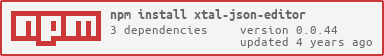<xtal-json-editor>
Vanilla web component wrapper around josdejong’s awesome, most excellent JSON Editor api, which can be found at GitHub - josdejong/jsoneditor: A web-based tool to view, edit, format, and validate JSON
Although the web component does not depend on Polymer, it can work with its binding. The output of the editor can either be text, or JSON, as specified by the as attribute:
<div>Input:</div>
<xtal-json-editor id="firstEditor" options="{}" as="json"></xtal-json-editor>
<p-d on="edited-result-changed" to="xtal-json-editor{input}"></p-d>
<div>Output:</div>
<xtal-json-editor options="{}"></xtal-json-editor>
The markup above is using the pass down element (p-d) to bind the two instances together, but you can also use Polymer or custom event handling.
Install the Polymer-CLI
First, make sure you have the Polymer CLI and npm (packaged with Node.js) installed. Run npm install to install your element’s dependencies, then run polymer serve to serve your element locally.
Viewing Your Element
$ polymer serve
Running Tests
WIP