AppFoundation - Vaadin Add-on Directory
Application foundation provides commonly used features to your Vaadin applications, such as persistence, authentication, permission management, i18n and view helpers.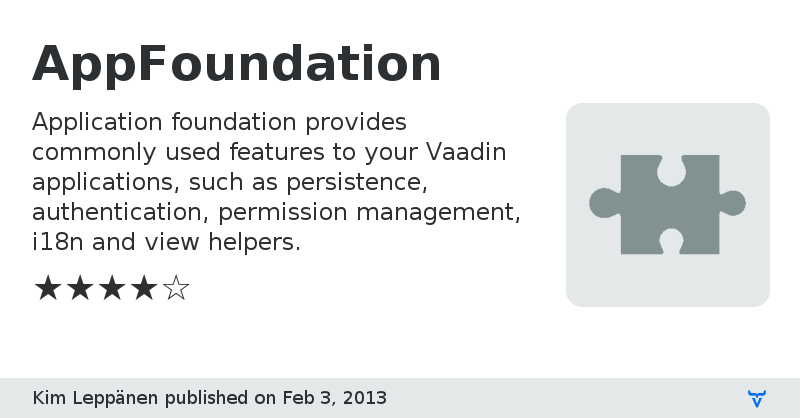
Live demo
Demo source
Issue Tracker
Give feedback
Project home
Documentation
AppFoundation version 1.0.1
null
AppFoundation version 1.0.2
null
AppFoundation version 1.1.0
null
AppFoundation version 1.3.0
- Protection against brute force attacks
- Password policies
- Deactivation of views
- Default implementation for the ViewContainer
AppFoundation version 1.3.1
There was a packaging problem in the 1.3.0 release, it is fixed now.
AppFoundation version 1.3.2
- Bug fixed in the initialization of Permissions class
- Added methods for removing permissions in the authorization module
- AbstractView replaced with a View interface in the view handling logic
- AbstractView implements View, so existing code will work with minimal changes
AppFoundation version 1.3.3
- ViewHandler now supports URI fragment parameters
- The FillXml tool can add new languages to existing translation files
AppFoundation version 1.3.4
- Added a I18nForm for making forms with localized field captions
- Added the possibility to fetch a subset of POJOs with the facades' list() methods
- Added a getFieldValues() method for fetching the values of one specific field in a POJO
AppFoundation version 1.3.5
- Oracle XE compatible
- Ability to use any format for importing translation messages
- ViewItem's getView throws a NullPointerException if both view and factory instances are null
For more details, please see http://code.google.com/p/vaadin-appfoundation/wiki/ReleaseNotes
AppFoundation version 2.0.0
Version 2.0.0 supports (only) Vaadin 7. It's maturity level is experimental, because it has not been tested sufficiently to be able to have it's maturity level as something else. If you find bugs, please file tickets to the issue tracker.