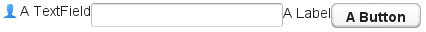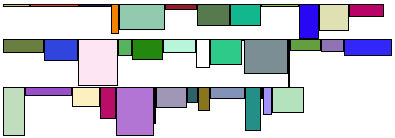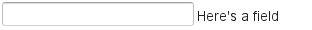6.11. CssLayout
CssLayout allows strong control over styling of the
components contained inside the layout. The components are contained in a
simple DOM structure consisting of <div> elements. By
default, the contained components are laid out horizontally and wrap naturally
when they reach the width of the layout, but you can control this and most
other behaviour with CSS. You can also inject custom CSS for each contained
component. As CssLayout has a very simple DOM structure
and no dynamic rendering logic, relying purely on the built-in rendering logic
of the browsers, it is the fastest of the layout components.
The basic use of CssLayout is just like with any other
layout component:
CssLayout layout = new CssLayout();
// Component with a layout-managed caption and icon
TextField tf = new TextField("A TextField");
tf.setIcon(new ThemeResource("icons/user.png"));
layout.addComponent(tf);
// Labels are 100% wide by default so must unset width
Label label = new Label("A Label");
label.setWidth(Sizeable.SIZE_UNDEFINED, 0);
layout.addComponent(label);
layout.addComponent(new Button("A Button"));
The result is shown in Figure 6.18, “Basic Use of CssLayout”. Notice
that the default spacing and alignment of the layout is quite crude and CSS
styling is nearly always needed.
The display attribute of CssLayout
is inline-block by default, so the components are laid out
horizontally following another. CssLayout has 100%
width by default. If the components reach the width of the layout, they are
wrapped to the next "line" just as text would be. If you add a component with
100% width, it will take an entire line by wrapping before and after the
component.
Overriding the getCss() method allows injecting
custom CSS for each component. The CSS returned by the method is inserted in
the style attribute of the
<div> element of the component, so it will override
any style definitions made in CSS files.
CssLayout layout = new CssLayout() {
@Override
protected String getCss(Component c) {
if (c instanceof Label) {
// Color the boxes with random colors
int rgb = (int) (Math.random()*(1<<24));
return "background: #" + Integer.toHexString(rgb);
}
return null;
}
};
layout.setWidth("400px"); // Causes to wrap the contents
// Add boxes of various sizes
for (int i=0; i<40; i++) {
Label box = new Label(" ", Label.CONTENT_XHTML);
box.addStyleName("flowbox");
box.setWidth((float) Math.random()*50,
Sizeable.UNITS_PIXELS);
box.setHeight((float) Math.random()*50,
Sizeable.UNITS_PIXELS);
layout.addComponent(box);
}
The style name added to the components allows making common styling in a CSS file:
.v-label-flowbox {
border: thin black solid;
}
Figure 6.19, “Use of getCss() and line wrap” shows the rendered result.
The stregth of the CssLayout is also its weakness. Much
of the logic behind the other layout components is there to give nice default
behaviour and to handle the differences in different browsers. Some browsers,
no need to say which, are notoriously incompatible with the CSS standards, so
they require a lot of custom CSS. You may need to make use of the
browser-specific style classes in the root element of the application. Some features in
the other layouts are not even solvable in pure CSS, at least in all browsers.
.v-csslayout {}
.v-csslayout-margin {}
.v-csslayout-container {}
The CssLayout component has
v-csslayout root style. The margin element with
v-csslayout-margin style is always enabled. The
components are contained in an element with
v-csslayout-container style.
For example, we could style the basic CssLayout
example shown earlier as follows:
/* Have the caption right of the text box, bottom-aligned */
.csslayoutexample .mylayout .v-csslayout-container {
direction: rtl;
line-height: 24px;
vertical-align: bottom;
}
/* Have some space before and after the caption */
.csslayoutexample .mylayout .v-csslayout-container .v-caption {
padding-left: 3px;
padding-right: 10px;
}
The example would now be rendered as shown in Figure 6.20, “Styling CssLayout”.
Captions and icons that are managed by the layout are contained in an
element with v-caption style. These caption elements
are contained flat at the same level as the actual component
elements. This may cause problems with wrapping in
inline-block mode, as wrapping can occur between the
caption and its corresponding component element just as well as between
components. Such use case is therefore not feasible.