Hi again, I have another question concerning the use of a Grid in my layout. In the attached image you can see what i get. How can i make the “check column” not to hide half of the boxes???
In the layout I have two grid, if I set as MULTI the first one, it shows the check boxes perfectly. Instead this second Grid hides half of the boxes caused by a too narrow column.
Thank you again!
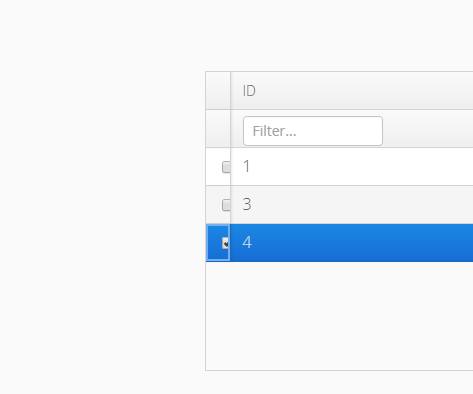
Hi.
Do you have some sample code that shows the functionality?
I would expect both grids to function the same, but if this can be replicated with a simple UI then it should be reported as a ticket at
https://dev.vaadin.com/
so it will get fixed.
Hi, thank you for the help, I don’t know how, but I managed to fix that problem changing the layout settings such as alignment, sizes etc.
Now I have the two grids working as expected but the multi selection grid has not the “select all” check box above the selection column. Is it right or it is supposed to be present?
Hi.
Good that you got it to work. Still it could be interesting to know why it rendered wrong in the first place.
The select-all checkbox should be present all the time, but there is atleast one bug open about it still vanishing in some cases:
https://dev.vaadin.com/ticket/17592