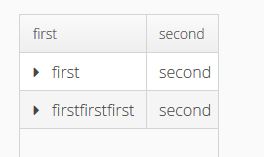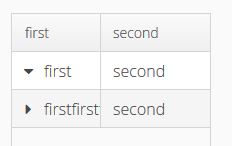Hi all,
The experimental feature
alwaysRecalculateColumnWidths
works fine when adding items through a button:
- A new item will be added with a larger text
- The column gets as large as the text
- A scrollbar is show as the columns don’t fit in the table width.
See the attachment ClickButton.jpg
But when adding an item through a node expand listener (click on the expand icon) then the column widths won’t be recalculated:
- A new item will be added with a larger text
- The column should also get as large to fit the text, but that isn’t the case. The column width stays the same.
See the attachment ExpandNode.jpg
Here a full example:
[code]
package com.example.autoscaletest;
import com.vaadin.annotations.Theme;
import com.vaadin.data.Item;
import com.vaadin.server.VaadinRequest;
import com.vaadin.ui.Button;
import com.vaadin.ui.Button.ClickEvent;
import com.vaadin.ui.Tree.ExpandEvent;
import com.vaadin.ui.Tree.ExpandListener;
import com.vaadin.ui.TreeTable;
import com.vaadin.ui.UI;
import com.vaadin.ui.VerticalLayout;
@SuppressWarnings(“serial”)
@Theme(“autoscaletest”)
public class AutoscaletestUI extends UI {
protected static final String FIRST = "first";
protected static final String SECOND = "second";
private TreeTable tt;
@Override
protected void init(VaadinRequest request) {
final VerticalLayout layout = new VerticalLayout();
layout.setMargin(true);
setContent(layout);
tt = new TreeTable() {
{
alwaysRecalculateColumnWidths = true;
}
};
tt.setWidth("200px");
tt.addContainerProperty(FIRST, String.class, "");
tt.addContainerProperty(SECOND, String.class, "");
addItem(FIRST);
// Column doesn't get larger
tt.addExpandListener(new ExpandListener() {
@Override
public void nodeExpand(ExpandEvent event) {
addItem(FIRST + FIRST + FIRST);
}
});
// Column gets larger
Button button = new Button("Add item");
button.addClickListener(new Button.ClickListener() {
public void buttonClick(ClickEvent event) {
addItem(FIRST + FIRST + FIRST);
}
});
layout.addComponent(tt);
layout.addComponent(button);
}
private void addItem(String text) {
Object addItem = tt.addItem();
Item item = tt.getItem(addItem);
item.getItemProperty(FIRST).setValue(text);
item.getItemProperty(SECOND).setValue(SECOND);
}
}
[/code]What has to be done to get the column larger when pressing the expand icon?
Any help is appreciated ![]()