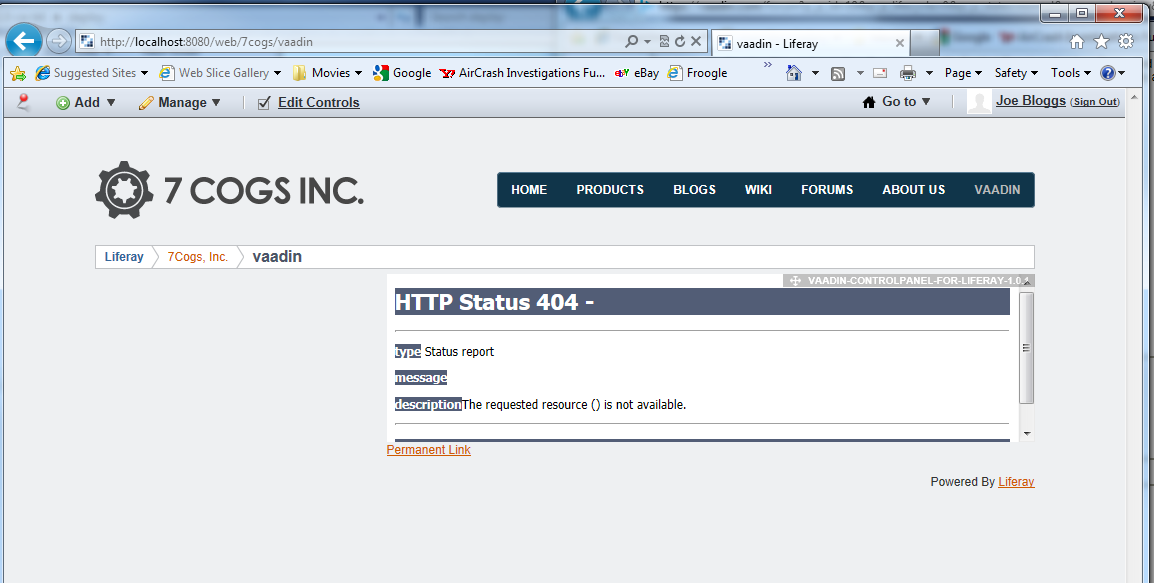Ok.
I’ve downloaded the Liferay 6.1 beta 4 with Glassfish bundle, and have easily gotten the default liferay sample app running by doing virtually nothing other than start glassfish.
yay!
however, try downloading and installing the latest Vaadin Control Panel portlet for Liferay, and it appears to install correctly according to the log files, but, try adding it to a new Liferay page, and (after reloading the page, per the instructions on the web page immediately after adding the applet to the page), and all I get is a nasty 404 error in the area on the page where the control panel should be appearing.
this is supposed to be easy, so why is it so difficult to get it to work ?
watching the server.log file, there is nothing that jumps out and says ‘hey, here’s the problem’, and there are no new log entries being added every time I revisit this page (see attachment).
help!
regards,
peter