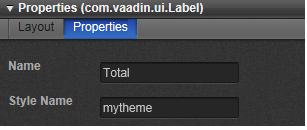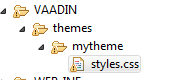Hi , Im new in vaadin and this is my first question , hope somebody can help me
I have a UI Class Named
[code]
public class EEE extends UI {
private Navigator navigator;
@WebServlet(value = "/*", asyncSupported = true)
@VaadinServletConfiguration(productionMode = false, ui = DDC.class)
public static class Servlet extends VaadinServlet {
}
@Override
protected void init(VaadinRequest request) {
navigator = new Navigator(this, this);
navigator.addView(Funcion1.NAME, new Funcion1());
navigator.navigateTo(Funcion1.NAME);
}
}
[/code]And in the class Funcion1 i use Vaadin User Interface
public class Funcion1 extends CustomComponent implements View {
………
}
. Everything is okey except , that I can put CSS in a Label “total” the field StyleName I put my theme . like this
Image1 In Attachment
I have my CSS File
Image 2 Attachment
With
[code]
@import “…/reindeer/legacy-styles.css”;
.v-label {
background-color: red;
}
[/code] it doesn’t work , my question is this .
If I put mytheme in Label StyleName doesn’t work
If I put @Theme(“mytheme”) in Funcion1 doesn’t work .
But if I put @Theme(“mytheme”´) in EEE who call Funcion 1 , my CSS works !
So , Can I put CSS in Class extend CustomComponent ? or in a Style Name field and I am doing something wrong ? , I said this because I need several theme , like
Funcion1 mytheme
Funcion2 mytheme2 like this.
Sorry for my English
Thanks !