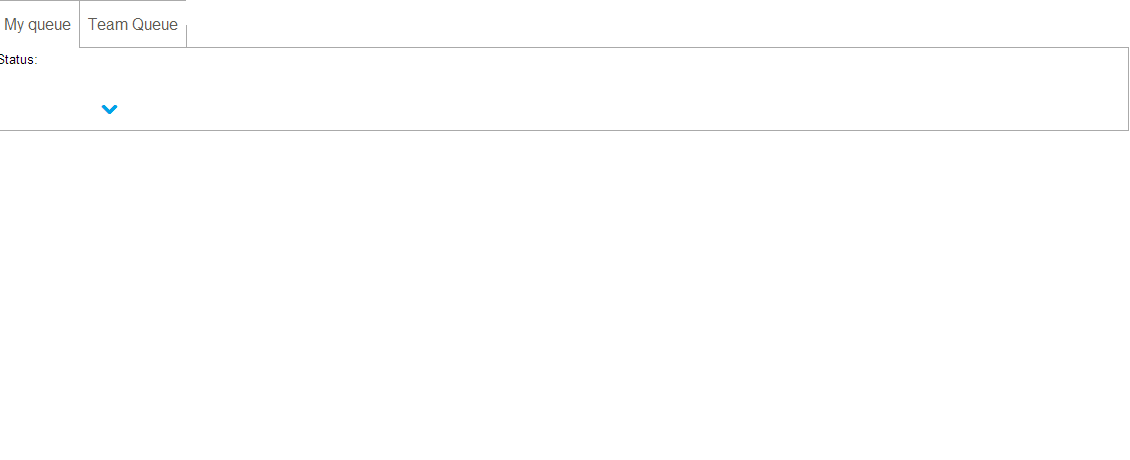Hi
I am trying to create a tabsheet and I want the label (Status) to be aligned with the combo box but it seems that the combo box drifts down
Can you kindly help …
I have attached the image of the tabsheet
VerticalLayout layout= new VerticalLayout();
layout.setWidth(“300px”);
TabSheet tabsheet = new TabSheet();
layout.addComponent(tabsheet);
VerticalLayout tab1 = new VerticalLayout();
GridLayout grid = new GridLayout(3,1);
grid.addComponent(new Label ("Status: "));
ComboBox cmb= new ComboBox ("");
grid.addComponent(cmb);
tab1.addComponent(grid);
tabsheet.addTab(tab1, "My queue");
VerticalLayout tab2 = new VerticalLayout();
tab2.addComponent(new Label("Tab2"));
tab2.setCaption("Team Queue");
tabsheet.addTab(tab2);
return tabsheet;