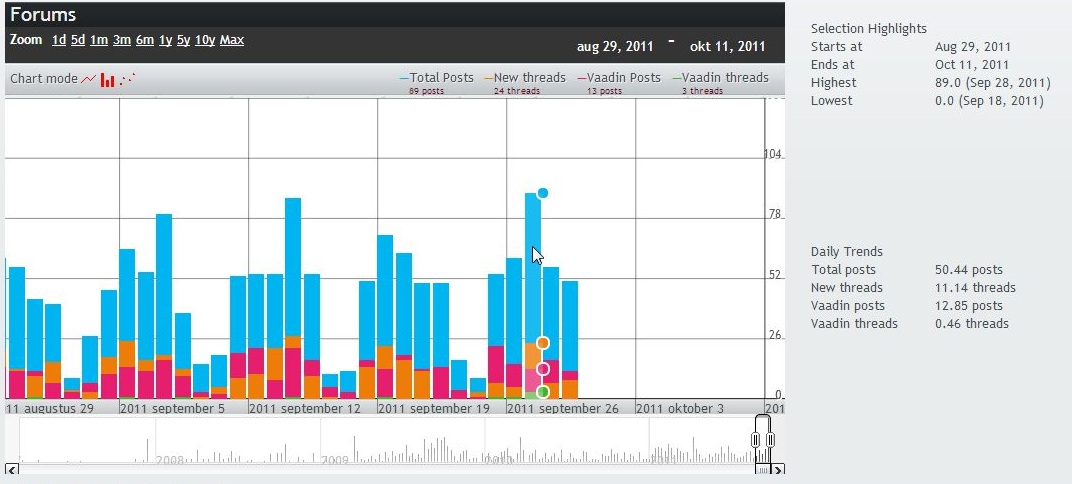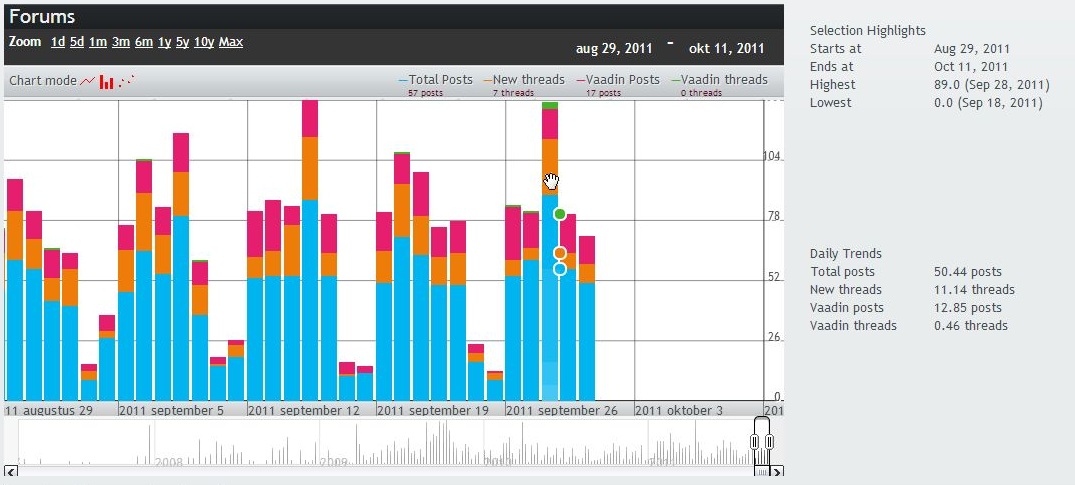Hello forum,
I’ve recreated the timeline from this demo page: http://demo.vaadin.com/timeline/VaadinTrends?theme=Finance&demo=1
The only thing I changed is making it stacked, so instead of the timeline.setGraphStacking(
false
) I changed it to: timeline.setGraphStacking(
true
);
I’ve added 3 screenshots, one when the setGraphStacking is false (the original) hovering over the 3rd-to-last bar, one after setting it to true and hovering over the same 3rd-to-last bar. The third screenshot is by hovering over the 4th-to-last-bar.
In the first screenshot you see that when hovering over the 3rd-to-last bar the “bubbles”/“circles”/“data point indicators” are on the right-post of that bar.
The mousepointer is in this case a pointer.
But in the second screenshot, so with stacking turned on, when you hover over the same 3rd-to-last bar the “bubbles” are shown for the bar on the
right
of the one hovering over!
In this case the mousepointer is a little hand (so not a pointer).
In the 3rd screenshot you see that I have put the mousepointer (it is a pointer now) a bit to the left of the 3rd-to-last bar to see the actual “bubbles” for that 3rd-to-last bar.
That seems a bug to me. Or is there more than just setting the setGraphStacking() to true to get stacked bars?
This behavior can be seen on: Chrome 25, Firefox 19. Hover doesn’t work at all in IE 8.
Best regards,
Marco