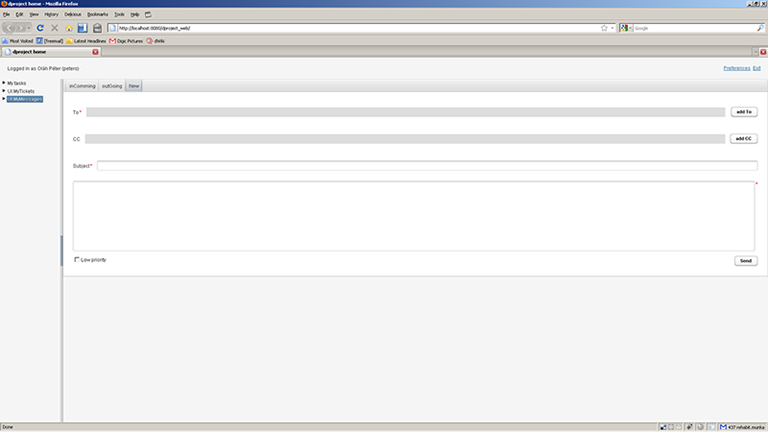hello vaadiners
Maybe my problem is trivial but I haven’ t found a solution to that myself
I attached a screenshot of my problematic layout
It is a form with a grid layout what I would like to do is eliminate the gaps between the row…
If I am right this is because somehow the grid is setsizefull so the grid height is to high
here is my code that creates the layout:
public class NewMessageForm extends Form {
Translations translations = null;
HashMap<String, Resource> resources = null;
Connection conn = null;
private int messageHandle;
private String from = "";
private TokenField addressBookTarget = null;
/* LAYOUT */
private final TokenField toField = new TokenField("To");
private final TokenField ccField = new TokenField("CC");
private final TextField bodyField = new TextField();
private final TextField subjectField = new TextField("Subject");
private final Label toLabel = new Label("To");
private final Label ccLabel = new Label("CC");
private final Label subjectLabel = new Label("Subject");
private final FormLayout toLayout= new FormLayout();
private final FormLayout ccLayout= new FormLayout();
private final FormLayout subjectLayout= new FormLayout();
private final Button addCC = new Button("add CC");
private final Button addTo = new Button("add To");
private final Button submit = new Button("Send");
private final CheckBox priorityField = new CheckBox("Low priority");
private final Label priorityLabel = new Label("Low priority");
// private final GridLayout customLayout= new GridLayout(3,5);
private final VerticalLayout customLayout = new VerticalLayout();
//private final GridLayout headerGrid = new GridLayout(3, 3);
private final GridLayout headerGrid = new GridLayout(2, 5);
private final HorizontalLayout footer = new HorizontalLayout();
// popup ablak és elemei
private final Window popup = new Window("Messages");
private final ListSelect addressBook = new ListSelect();
private final HorizontalLayout windowFooter = new HorizontalLayout();
private final Button add = new Button("Add");
private final Button cancel = new Button("Cancel");
public NewMessageForm() {
this.setSizeUndefined();
this.setWidth("100%");
customLayout.setWidth("100%");
// form összeállitása
bodyField.setWidth("100%");
bodyField.setRows(10);
bodyField.setRequired(true);
subjectField.setWidth("100%");
subjectField.setRequired(true);
toField.setRequired(true);
headerGrid.setSizeUndefined();
headerGrid.setWidth("100%");
headerGrid.setSpacing(true);
headerGrid.setMargin(true);
toField.setWidth("100%");
toLayout.setWidth("100%");
headerGrid.setColumnExpandRatio(0, 1);
headerGrid.setRowExpandRatio(3, 1);
toLayout.addComponent(toField);
headerGrid.addComponent(toLayout);
headerGrid.addComponent(addTo);
headerGrid.setComponentAlignment(addTo, Alignment.MIDDLE_RIGHT);
ccLayout.addComponent(ccField);
headerGrid.addComponent(ccLayout);
headerGrid.addComponent(addCC);
headerGrid.setComponentAlignment(addCC, Alignment.MIDDLE_RIGHT);
subjectLayout.addComponent(subjectField);
headerGrid.addComponent(subjectLayout, 0,2, 1,2 );
headerGrid.addComponent(bodyField, 0,3, 1,3 );
headerGrid.addComponent(priorityField);
headerGrid.addComponent(submit);
headerGrid.setComponentAlignment(submit, Alignment.BOTTOM_RIGHT);
//customLayout.addComponent(headerGrid);
this.setLayout(headerGrid);
…
.
.
.
}