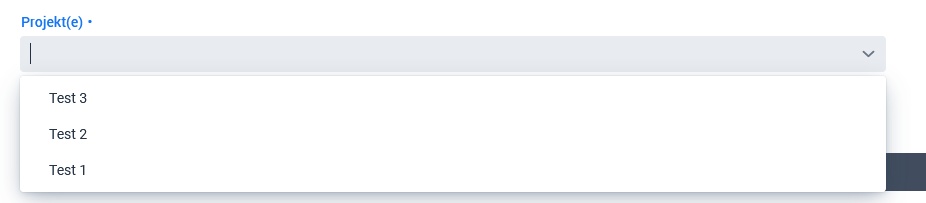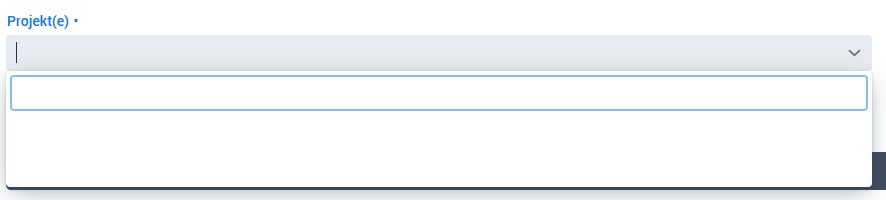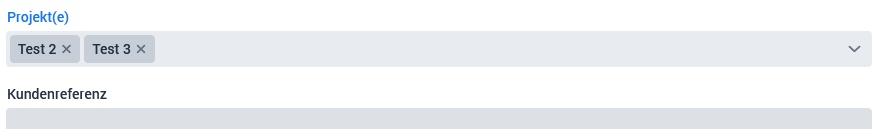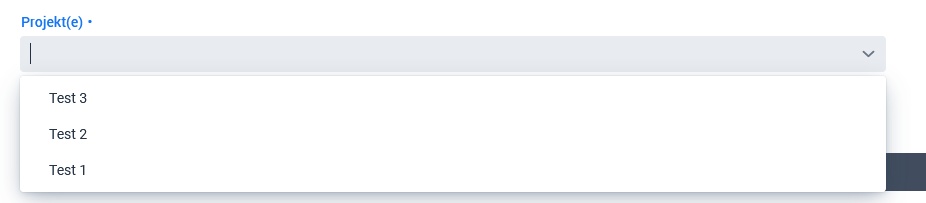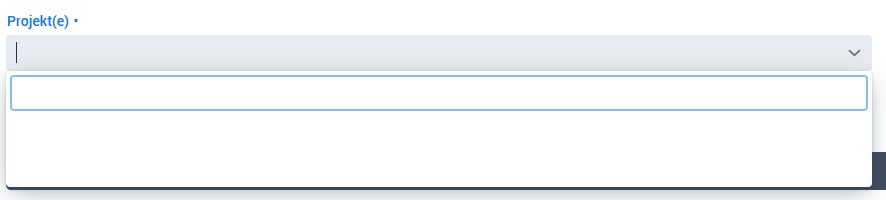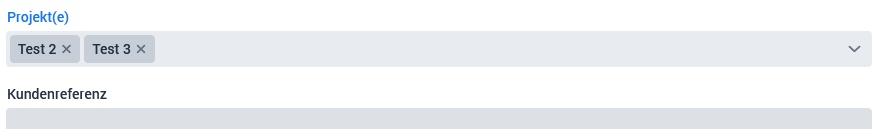Sure.
We have build our application on the Vaadin 10 bakery app as a blueprint. There is a form for customer requests that are related to one or more projects. In very most cases it’s only one project, so it was okay in the first version to use a normal ComboBox.
Now I have migrated to Vaadin 14 in pnpm mode and it’s still okay (see first attached screen capture):
...
@Tag("kundenanfrage-form")
@JsModule("./kundenanfrage/kundenanfrage-form.js")
@SpringComponent
@Scope(ConfigurableBeanFactory.SCOPE_PROTOTYPE)
public class KundenanfrageForm extends PolymerTemplate<TemplateModel> implements CrudForm<Kundenanfrage> {
...
@Id("projekte")
private ComboBox<Projekt> projekte;
...
binder.forField(projekte).withConverter(new ProjektToProjektSetConverter()).bind("projekte");
// Converter just maps between Set and its first element
projekte.setItemLabelGenerator(Projekt::getName);
projekte.setDataProvider(projektProvider);
...
In kundenanfrage-form.js:
...
import '@vaadin/vaadin-combo-box/src/vaadin-combo-box.js';
...
<vaadin-combo-box label="Projekt(e)" id="projekte" style="width:80%;"></vaadin-combo-box>
Now I change to MultiselectComboBox:
...
@Id("projekte")
private MultiselectComboBox<Projekt> projekte;
...
binder.bind(projekte, "projekte");
projekte.setItemLabelGenerator(Projekt::getName);
projekte.setDataProvider(projektProvider);
and
...
import 'multiselect-combo-box/multiselect-combo-box.js';
...
<multiselect-combo-box label="Projekt(e)" id="projekte" style="width:80%;"></multiselect-combo-box>
...
Nothing else changed. Now I get three empty lines as you can see in the second attachment.
Third example with a simple MultiselectComboBox of String:
...
@Id("projekte")
private MultiselectComboBox<String> projekte;
...
// no binding
projekte.setItems("Test 1", "Test 2", "Test 3");
Set<String> test = new HashSet<>();
test.add("Test 2");
test.add("Test 3");
projekte.setValue(test);
...
with same js.
Now it looks like what you see in the third attachment (pre-set items are shown, but there is no list at all).
I have searched for the reason a couple of hours without success.
Are you using Vaadin 14 as well?