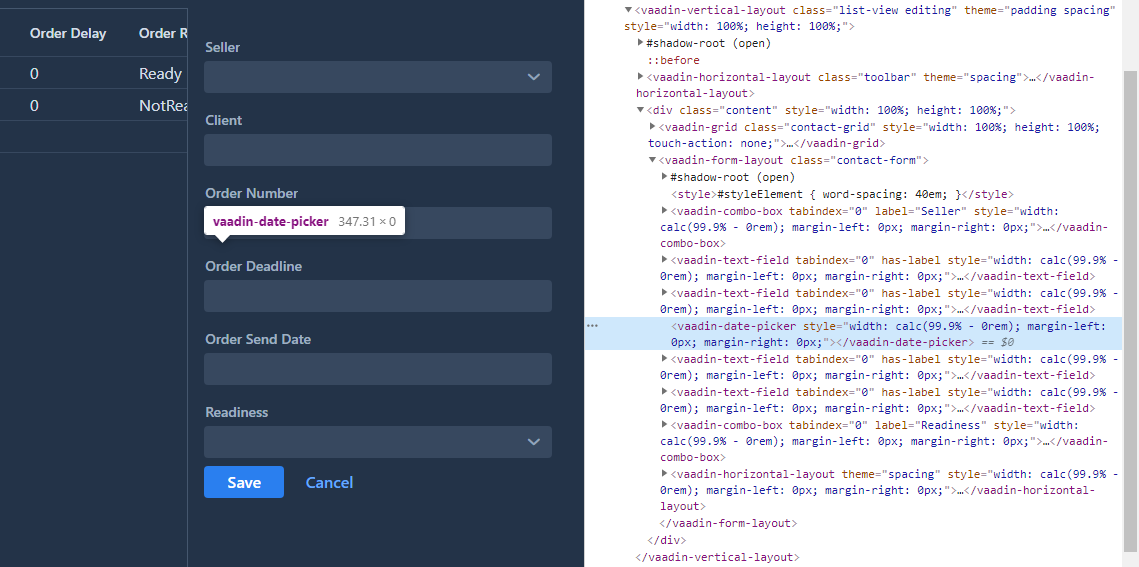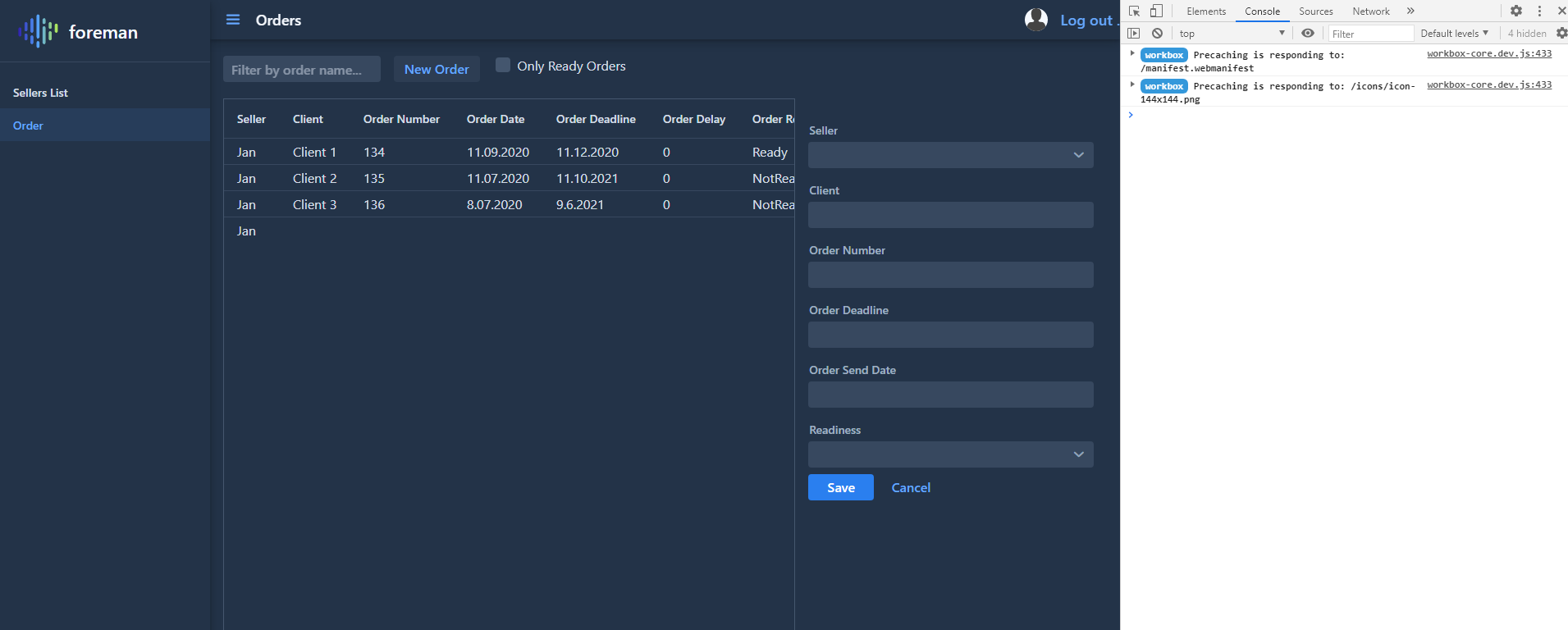Hello friends,
I’ve got a very strange behaviour of DatePicker… It’s hiding. Definetely, the reason is my lack of expierence, but maybe, I hope, it’s something else ![]()
Does anyone have a suggestion what could it be?
Code is below:
public class OrderNameForm extends FormLayout {
ComboBox<Seller> seller = new ComboBox<>("Seller");
TextField client = new TextField("Client");
TextField orderNumber = new TextField("Order Number");
TextField orderDate = new TextField("Order Date");
TextField orderDeadLine = new TextField("Order Deadline");
ComboBox<OrderName.Readiness> orderReadiness = new ComboBox<>("Readiness");
TextField orderSendDate = new TextField("Order Send Date");
DatePicker orderDatePicker = new DatePicker("Pick a date");
Button save = new Button("Save");
Button close = new Button("Cancel");
Binder<OrderName> binder = new Binder<>(OrderName.class);
private OrderName orderName;
public OrderNameForm(List<Seller> sellers) {
addClassName("contact-form");
binder.bindInstanceFields(this);
orderReadiness.setItems(OrderName.Readiness.values());
orderDatePicker.setLabel("Pick a date");
orderDatePicker.addValueChangeListener(e -> setOrderDate(e.getValue().toString()));
seller.setItems(sellers);
seller.setItemLabelGenerator(Seller::getName);
add(
seller, client, orderNumber, orderDatePicker, orderDeadLine, orderSendDate, orderReadiness,
createButtonsLayout()
);
}
private void setOrderDate(String value) {
this.orderDate.setValue(value); }
public void setOrderName(OrderName orderName) {
this.orderName = orderName;
binder.readBean(orderName);
}
private Component createButtonsLayout() {
save.addThemeVariants(ButtonVariant.LUMO_PRIMARY);
close.addThemeVariants(ButtonVariant.LUMO_TERTIARY);
save.addClickShortcut(Key.ENTER);
close.addClickShortcut(Key.ESCAPE);
save.addClickListener(click -> validateAndSave());
close.addClickListener(click -> fireEvent(new OrderNameForm.CloseEvent(this)));
binder.addStatusChangeListener(evt -> save.setEnabled(binder.isValid()));
return new HorizontalLayout(save,close);
}