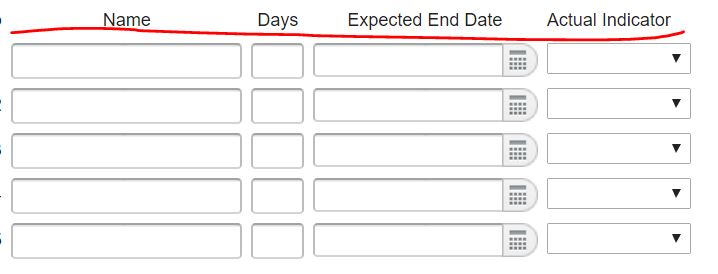Thank you very much for your help in advance.
Let me explain the problem,
I have grid layout where I am adding the labels in the first row (its called header row). In the next 5 rows, I am adding text field, combo and date fields.
The problem I am facing is, I would like to remove the space between header(first) row and second row and continue to have default space from second row to the last rows. I have highlighted the space as red line in the snapshot
Please find the snapshot in attachment.
Any hints, please advise.
Version: Vaadin 8