Hi, all.
Can’t understand how to override this part of component’s css. I have my css class “search-text-field-header” on TextField, so I want take this div with part=“input-field” and set background: none. How I can do this?
Thanks.
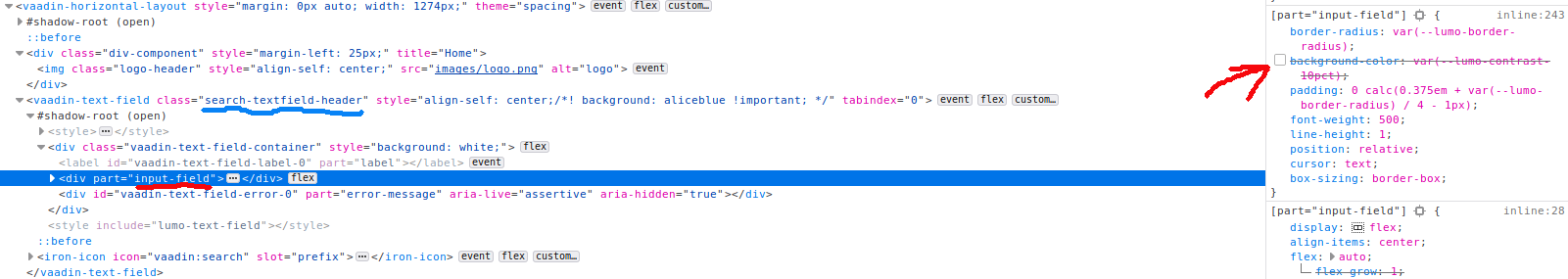
Hi, all.
Can’t understand how to override this part of component’s css. I have my css class “search-text-field-header” on TextField, so I want take this div with part=“input-field” and set background: none. How I can do this?
Thanks.
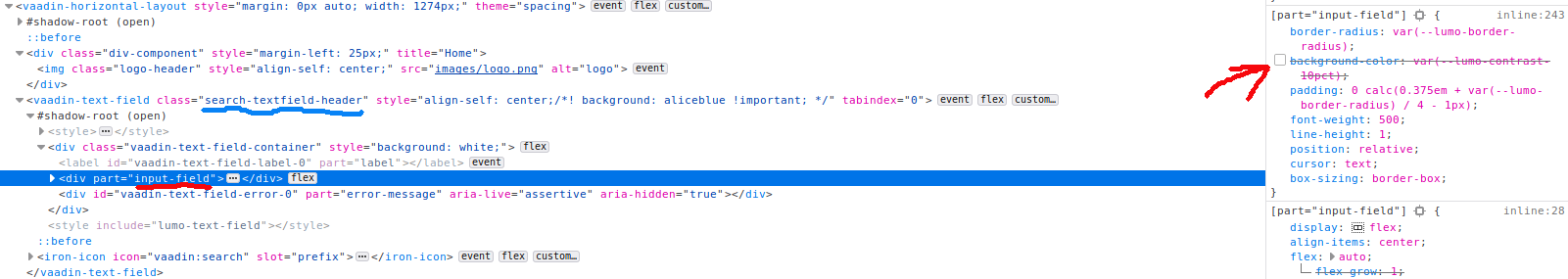
What version of Vaadin are you using?
For V14 (in non-compatibility mode), You can add this annotation on the view:
@CssImport(value="./styles/textfieldstyles.css", themeFor="vaadin-text-field" )
then in {project}/frontend/styles/textfieldstyles.css, put this:
[part~="input-field"]
{
background-color: red;
}
For V13, put this in your shared-styles.html file:
<dom-module id="custom-textfield" theme-for="vaadin-text-area">
<template>
<style>
[part~="input-field"]
{
background-color: red;
}
</style>
</template>
</dom-module>
works for changing style (background for the input-part of the text-field) for all text-fields in the scope of the import, but how do you change input-background on a single text-field?
Niels Nachname:
works for changing style (background for the input-part of the text-field) for all text-fields in the scope of the import, but how do you change input-background on a single text-field?
Hi Niels,
You can add theme for a single text-field like this:
TextField specialTextField = new TextField();
specialTextField.getElement().getThemeList().add(“special-text-type”);
In the css file (e.g.: textfieldstyles.css) you can define special css for only that text field like this:
:host([special-text-type"]
) [part=“input-field”]
{
width: background-color: red;
}
You can add this annotation on the view, as Thomas described above:
@CssImport(value=“./styles/textfieldstyles.css”, themeFor=“vaadin-text-field” )
Andor Németh:
Niels Nachname:
works for changing style (background for the input-part of the text-field) for all text-fields in the scope of the import, but how do you change input-background on a single text-field?Hi Niels,
You can add theme for a single text-field like this:TextField specialTextField = new TextField();
specialTextField.getElement().getThemeList().add(“special-text-type”);
In the css file (e.g.: textfieldstyles.css) you can define special css for only that text field like this:
:host([special-text-type"]
) [part=“input-field”]
{width: background-color: red;
}
You can add this annotation on the view, as Thomas described above:
@CssImport(value=“./styles/textfieldstyles.css”, themeFor=“vaadin-text-field” )
Great answer! Thank you! I just want to mention that you need to use
:host([theme="special-text-type"]
) [part="input-field"]
{
width: background-color: red;
}