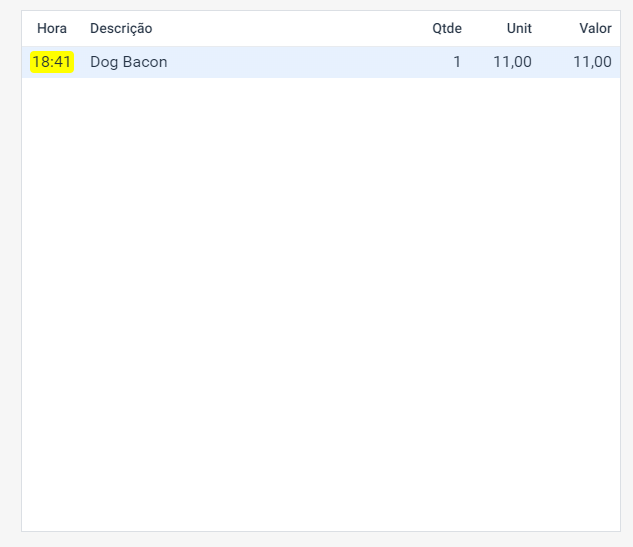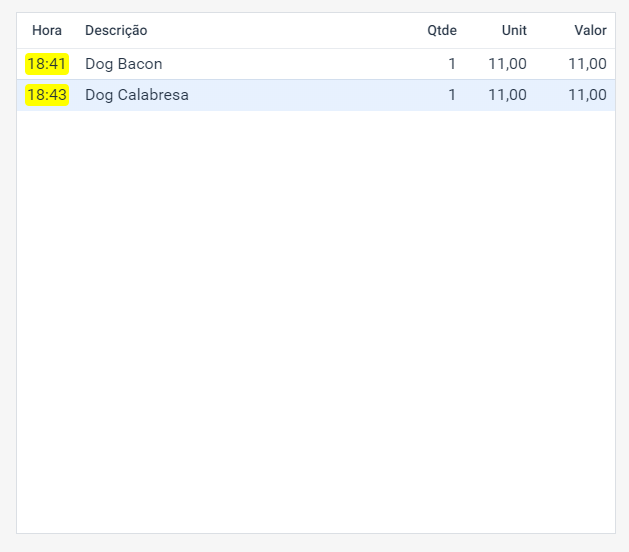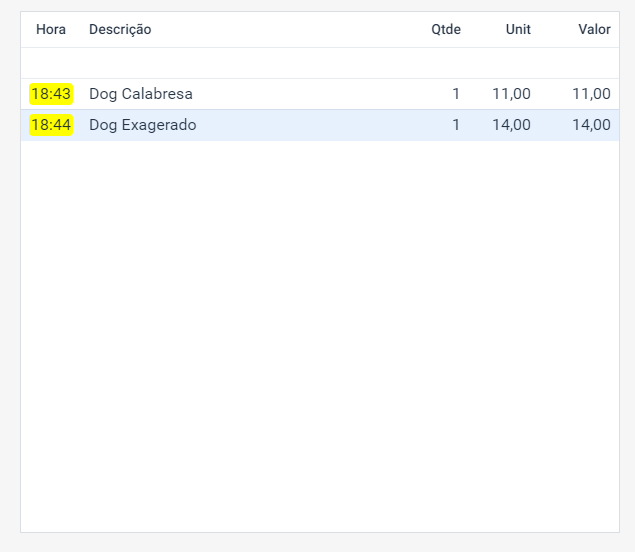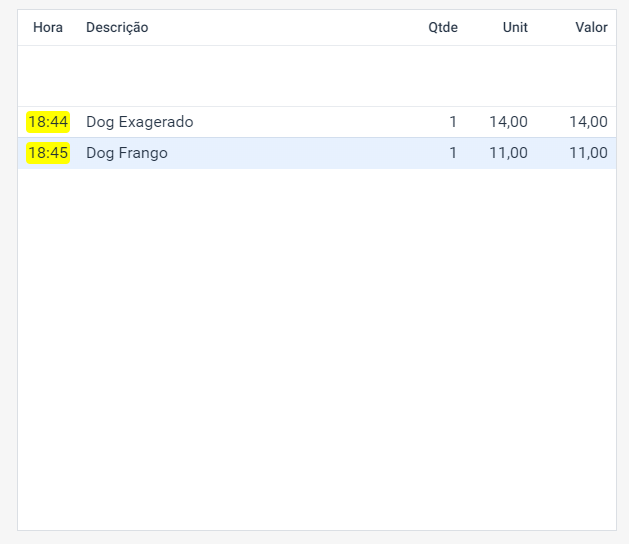Hi. As far as I know, the Grid method “scrollTo” from Vaadin 8 is not implemented in Vaadin Flow. In order to get the same result, was suggested to call Javascript function “scrollToIndex”. Something like:
“UI.getCurrent().getPage().executeJavaScript(”$0._scrollToIndex($1)“, grid, index);”
But when I use this code, and start adding rows to the grid one by one with the “scrollToIndex” targeting the last row added, only the too last rows of the grid are shown. The attached images show the result. Each picture represents an add action.