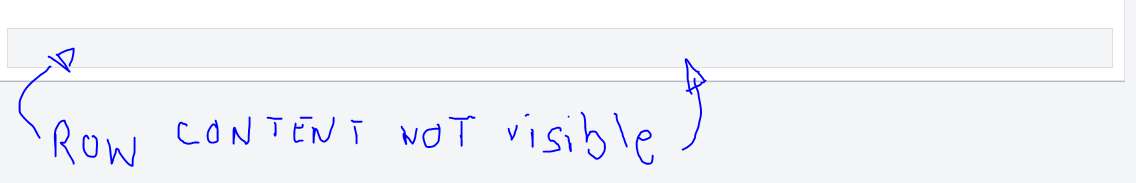With <vaadin.version>11.0.1</vaadin.version> (Spring boot project)
Vaading grid content row is not visible if row number = 1, it’s working when row number >= 2
I must click on the row to show result
Someone have the same problem ?
Code HTML :
`
</custom-style>
<div class="sub-section">
<div id="commentGrid"><!-- populated in java --></div>
<vaadin-dialog id="commentaryDialog"></vaadin-dialog>
</div>
</template>
<script>
class CommentaryView extends Polymer.Element {
static get is() {
console.log("hello1");
return 'commentary-view';
}
}
window.customElements.define(CommentaryView.is, CommentaryView);
</script>
Java code :
private @Id("commentGrid") Div commentGridDiv;
private void showCommentaryGrid() {
List<CommentaryDto> commentaries = //one element;
commentGridDiv.removeAll();
CommentaryGrid commentaryGrid = new CommentaryGrid();
commentaryGrid.setItems(commentaries);
commentGridDiv.add(commentaryGrid);
}
public class CommentaryGrid extends Grid<CommentaryDto> {
public CommentaryGrid() {
this.getElement().setAttribute("theme", VaadinAttributeValue.ROW_STRIPES);
this.setSizeUndefined();
this.addClassName("autosize");
this.addClassName("clickable");
this.setColumns();
}
public void setColumns() {
this.addComponentColumn( commentary -> getRawHTML(commentary));
this.setItemDetailsRenderer(new ComponentRenderer<>(comment -> {
VerticalLayout layout = new VerticalLayout();
layout.getElement().getStyle().set("min-height", "100px");
layout.add(new Label(comment.getContent() ));
return layout;
}));
}