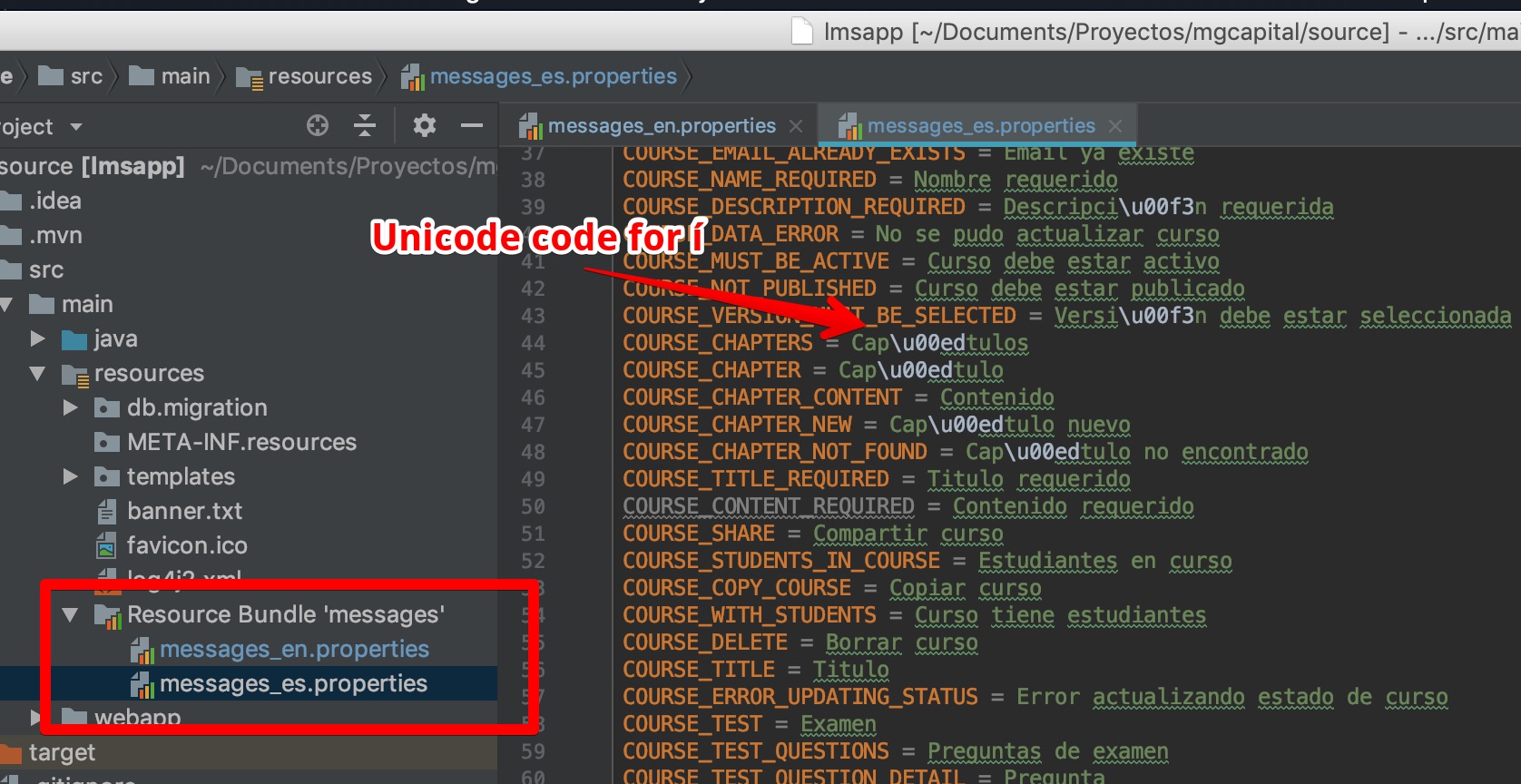Gianluca21
October 30, 2018, 3:04pm
1
Hi guys,https://vaadin.com/docs/v10/flow/advanced/tutorial-i18n-localization.html ) where it is explained how to use the localization using java.
Is possible to localize labels o other text that is present on the HTML files?
Thanks
Pekka3
October 31, 2018, 8:08pm
2
Hi Gianluca. Unfortunately, there is not yet a proper way to do this. We do have some ideas for it and making it easy is in the backlog https://github.com/vaadin/flow/issues/3906 , but currently the earliest we would have time for it would be V14 (released June 2019). But, to be honest, it might go later than that too.
Please go +1 the issue for to show your interest and help us prioritize this over other things, if it is important for you.
Cheers,
Gianluca21
November 6, 2018, 11:32am
3
Hi Pekka,
It’s a big limitation as well as a big problem!
Roberto11
November 22, 2018, 1:54am
4
Maybe you can use ResourceBundle.
public class LMSMessages {
public enum MessageLocale {
EN,
ES
}
public static LMSMessages shared = new LMSMessages();
private ResourceBundle bundle_en;
private ResourceBundle bundle_es;
private LMSMessages(){
bundle_en = ResourceBundle.getBundle("messages", Locale.ENGLISH);
bundle_es = ResourceBundle.getBundle("messages", Locale.forLanguageTag("ES"));
}
public String getString(String string, MessageLocale locale) {
if (locale == MessageLocale.EN) {
return bundle_en.getString(string);
}
else if (locale == MessageLocale.ES) {
return bundle_es.getString(string);
}
return bundle_es.getString(string);
}
...
public static final String TO = "TO";
public static final String FROM = "FROM";
public static final String SUBJECT = "SUBJECT";
public static final String MESSAGE = "MESSAGE";
public static final String NEW_MESSAGE = "NEW_MESSAGE";
...
}
public class LMSView extends VerticalLayout {
protected LMSMessages.MessageLocale locale;
public LMSView(){
super();
locale = LMSMessages.MessageLocale.EN;
}
public void setLocale(String lang){
if (lang.toUpperCase().contains("EN")) {
locale = LMSMessages.MessageLocale.EN;
}
else {
locale = LMSMessages.MessageLocale.ES;
}
}
public String getString(String string){
return LMSMessages.shared.getString(string, locale);
}
}
@Route
@Viewport("width=device-width, initial-scale=1")
@HtmlImport("frontend://styles/global-styles.html")
public class MainView extends LMSView {
...
public MainView(HttpServletRequest request){
setClassName("main-layout");
setLocale(request.getLocale().getLanguage());
Label userLabel = new Label(getString(LMSMessages.USER));
...
}
...
}
Every resource file is using unicode codes. You can create unicode resource files with native2ascii java tool.
Roberto11
November 22, 2018, 1:55am
5
Resource bundle examples.
Gianluca21
November 26, 2018, 10:07am
6
Thanks Roberto,
Thanks a lot for your help