Hi folks.
I wan’t to preset my grid like in the picture.
So, that I don’t have to click the „Arrows“ to come to this state.
Is there any possibility?
Thanks a lot in advance.
I’m thankful for any advice.
Best, Frank
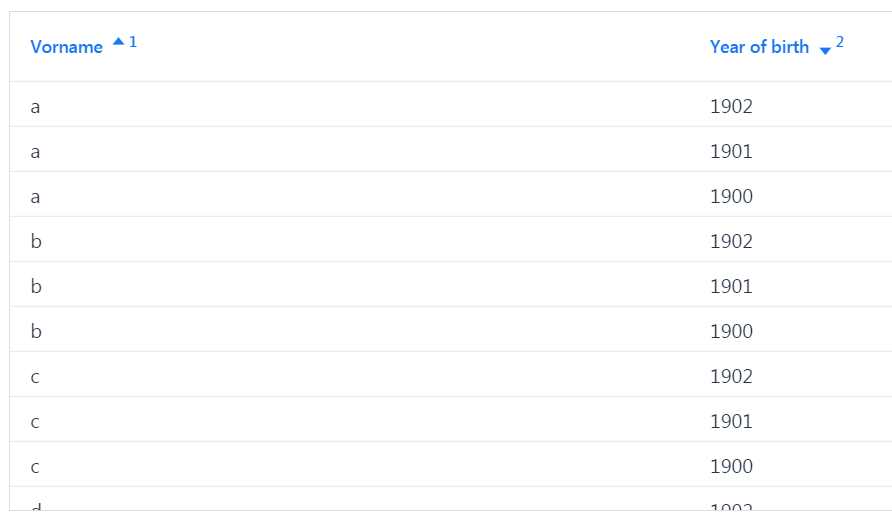
Hi folks.
I wan’t to preset my grid like in the picture.
So, that I don’t have to click the „Arrows“ to come to this state.
Is there any possibility?
Thanks a lot in advance.
I’m thankful for any advice.
Best, Frank
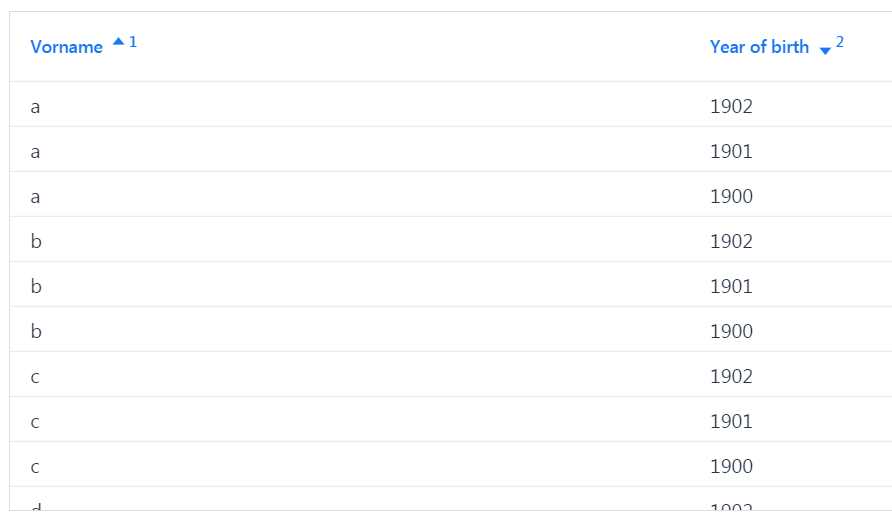
If you’re using the web component directly, you can set the direction attribute on the <vaadin-grid-sorter> element. Remember to also set the multi-sort attribute/property. It seems it’s not currently possible to define the order of the sorters, unless you are willing to use protected properties.
Relevant API docs:
Not sure how the same should be done from Flow, if you’re using Java.
Thank you for your response.
I wanted to do it in Java and found a solution.
I’m using the → UI.getCurrent().getPage().executeJavaScript(); function.
To ‘click’ the button from the code. → document.querySelectorAll(\"vaadin-grid-sorter\")[0] .click()
Best, Frank.
Also note that in the next platform release (Vaadin 12), Grid will have a public API to set the sort order from the server-side.
See [this issue]
(https://github.com/vaadin/vaadin-grid-flow/issues/200) for details.
–
Gilberto
My solution in Vaadin 14 Grid:
Grid<DataMessageTableItem> grid = new Grid<>();
Grid.Column<DataMessageTableItem> date = grid.addColumn(DataMessageTableItem::getDate)
.setFlexGrow(1)
.setHeader(loc.getValue(Databoxes_L.LABEL_DM_TABLE_DATE))
.setSortProperty(dateSortProperty);
...
grid.addColumn(...);
grid.addColumn(...);
grid.addColumn(...);
...
GridSortOrder<DataMessageTableItem> order = new GridSortOrder<>(date, SortDirection.DESCENDING);
grid.sort(Arrays.asList(order));