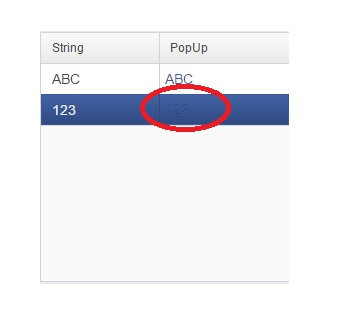Hi,
I’m using PopUpViews an normal Strings in all Columns of my Table. The PopUpView and String will have black text color, if the row is not selected. If I select the row, the normal String will change the text color automatically to white color, the PopUpView String will still have the black color.
Is there any style or class Name that I can assign to my PopUpView, to get the text color also automatically white, if the row is selected?
Table table = new Table();
table.setWidth("250px");
table.setHeight("250px");
table.setSelectable(true);
table.addContainerProperty("String", String.class, null);
table.addContainerProperty("PopUp", PopupView.class, null);
Item a = table.addItem(1);
a.getItemProperty("String").setValue("ABC");
a.getItemProperty("PopUp").setValue(new PopupView("ABC", new Label("Hello!")));
Item b = table.addItem(2);
b.getItemProperty("String").setValue("123");
b.getItemProperty("PopUp").setValue(new PopupView("123", new Label("Hello!")))