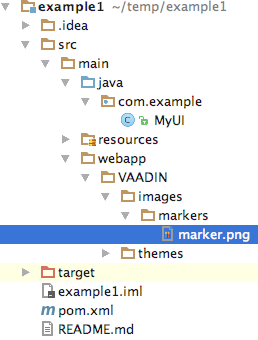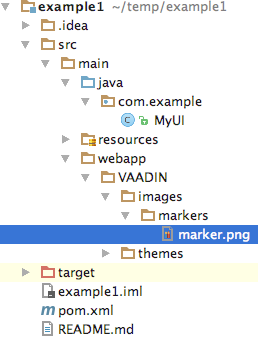Hey all,
Obviously new to Vaadin here. I am running 7.7.0. I am attempting to use the Google Maps api, and have started to implement the Google Maps Add On. I use custom images for the map markers, and the api requires that I use string URLs to the image files.
From the documentation, I understand using them as resources is the preferred method. However, my issue is even more trivial than that… it’s a bit embarassing. I added the images to the src>main>webapp>VAADIN directory under a new directory, and the jetty server reads it great from the URL “VAADIN/images/” plus the name of the image file.
The error that I am getting, however, is that Eclipse cannot recompile because it cannot delete the src. So I deleted the images directory, and it compiles ok now.
So I have seen plenty of information as to where the WAR file will put the images once it is deployed on the final server, but for some reason a couple hours of Google has not shown me where in the eclipse file structure I should store custom images.
I understand this one is a trivial issue, but of course those are the ones I get stuck on. ![]()
Thank you for any help. ![]()
Regards,
DB