How do I change the display of ButtonRenderer ?
Is it posible to change its view dynamically?
I want the grid buttons to be styled like vaadin button ![]()
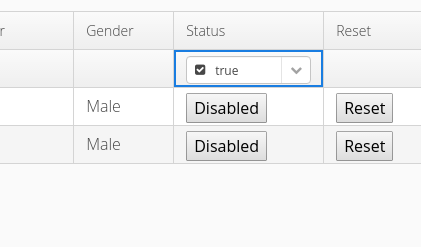
How do I change the display of ButtonRenderer ?
Is it posible to change its view dynamically?
I want the grid buttons to be styled like vaadin button ![]()
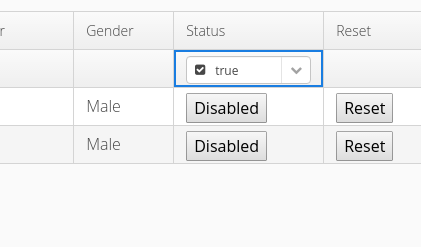
The ButtonRenderer uses native button. So you want to style it you need to use “v-nativebutton” as a sylename, which you customize.
ahhh… thank you sir… but do I can add a stylename on the button?
In renderers there is no API to change the stylename. You could create custom renderer that sets its own stylename for the button. However if your intention is to apply predefined stylenames of the Valo theme and expect it to behave in similar fashion than Vaadin Button, it wont work. Native button is not supporting those styles directly. So instead you should study what GWT Button can do and how to style it with CSS and add your custom styling to your theme.