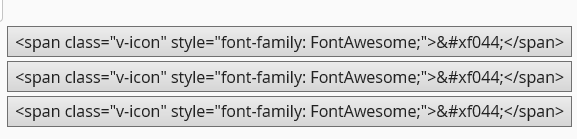David430
August 25, 2015, 6:01am
1
Hello, I’m trying to use Grid to display data and create a CRUD. I’m loading the data using a
Following this example http://demo.vaadin.com/sampler/#ui/grids-and-trees/grid/features I added a filter to one of my columns but when I try to use the filter nothing happens, I checked if the event of text change occurs and they works but the filter is not doing nothing with the grid.
The other thing I’m trying is to add FontAwesome icons rendering using a HtmlRenderer, but my principal goal is to add a click listener and onHover to display a caption with the icon.
Someone can help me to aproach these two things or I have to use Table.
Tatu2
August 25, 2015, 8:40am
2
It is hard to answer your first question without knowing your code in detail. If you are trying to filter one of your gnerated columns, double check that you really added the filter to GeneratedPropertyContainer.
The solution for the second one could be approached ClickableRendeder. You should extend that by using HtmlRenderer to achieve ClickableHtmlRenderer. It is easier approach than otherway round.
Marius14
August 25, 2015, 9:04am
3
To add to Tatu’s post:
David430
August 25, 2015, 1:55pm
4
It is hard to answer your first question without knowing your code in detail. If you are trying to filter one of your gnerated columns, double check that you really added the filter to GeneratedPropertyContainer.
The solution for the second one could be approached ClickableRendeder. You should extend that by using HtmlRenderer to achieve ClickableHtmlRenderer. It is easier approach than otherway round.
Here is, I just add the GeneratedPropertyContainer for insert the FontAwesome icon and I tried to filter the username column :
class PersonView extends CssLayout implements View {
Grid grid;
Grid.HeaderRow filteringHeader;
public PersonView() {
addStyleName(ValoTheme.PANEL_BORDERLESS);
setSizeFull();
MainUIEventBus.register(this);
VerticalLayout root = new VerticalLayout();
root.setMargin(true);
addComponent(root);
Responsive.makeResponsive(root);
root.addComponent(buildHeader());
root.addComponent(createGrid());
root.setComponentAlignment(tabs, Alignment.TOP_CENTER);
}
private Grid createGrid()
{
BeanItemContainer<Person> person = new BeanItemContainer<Person>(Person.class, Grails.get(PersonService).getAllPersons());
GeneratedPropertyContainer gpc = new GeneratedPropertyContainer(person);
gpc.addGeneratedProperty("edit", new PropertyValueGenerator<String>() {
@Override
public String getValue(Item item, Object itemId, Object propertyId) {
return FontAwesome.PENCIL.getHtml();
}
@Override
public Class<String> getType() {
return String.class;
}
});
grid = new Grid(gpc);
grid.removeAllColumns();
grid.addColumn("id")
grid.addColumn("username")
grid.addColumn("name")
grid.addColumn("lastname")
grid.addColumn("phone")
grid.addColumn("edit")
grid.getColumn("edit").setRenderer(new HtmlRenderer());
grid.setFrozenColumnCount(1);
setColumnFiltering(true);
grid.setColumnReorderingAllowed(true);
grid.setSelectionMode(Grid.SelectionMode.MULTI);
grid.setSizeFull();
return Grid;
}
private Component buildHeader() {
HorizontalLayout header = new HorizontalLayout();
header.setSpacing(true);
Label titleLabel = new Label(Grails.i18n("wager.views.users.label"));
titleLabel.setSizeUndefined();
titleLabel.addStyleName(ValoTheme.LABEL_H1);
titleLabel.addStyleName(ValoTheme.TEXTFIELD_INLINE_ICON);
titleLabel.addStyleName(ValoTheme.LABEL_BOLD);
header.addComponent(titleLabel);
return header;
}
private void setColumnFiltering(boolean filtered) {
if (filtered && filteringHeader == null) {
filteringHeader = grid.appendHeaderRow();
String columnId = "username";
TextField filter = getColumnFilter(columnId);
filteringHeader.getCell(columnId).setComponent(filter);
filteringHeader.getCell(columnId).setStyleName("filter-header");
} else if (!filtered && filteringHeader != null) {
grid.removeHeaderRow(filteringHeader);
filteringHeader = null;
}
}
private TextField getColumnFilter(final Object columnId) {
TextField filterText = new TextField();
filterText.setWidth("100%");
filterText.addStyleName(ValoTheme.TEXTFIELD_TINY);
filterText.setInputPrompt("Filter");
filterText.addTextChangeListener(new FieldEvents.TextChangeListener() {
SimpleStringFilter filter = null;
@Override
public void textChange(FieldEvents.TextChangeEvent event) {
Container.Filterable f = (Container.Filterable) grid.getContainerDataSource();
if (filter != null) {
f.removeContainerFilter(filter);
}
filter = new SimpleStringFilter(columnId, event.getText(),
true, true);
f.addContainerFilter(filter);
grid.cancelEditor();
}
});
return filterText;
}
@Override
public void detach() {
super.detach();
MainUIEventBus.unregister(this);
}
@Override
public void enter(final ViewChangeListener.ViewChangeEvent event) {
}
}
David430
August 25, 2015, 6:58pm
5
I followed the steps from the link you provided but looks like the HtmlButtonRendererConnectori its not getting connected.
Pkease check It out the attached image
Marius14
August 26, 2015, 6:34am
6
Did you:
David430
August 26, 2015, 6:43am
7
A:[code]
@Override @Override
;
[/code]D:Yes, the widgetset was compiled using "grails vaadin-compile-widgetset"
Marius14
August 26, 2015, 8:29am
8
Did you check with the Developer Console/Firebug in your browser if there are any JS Errors?
David430
September 15, 2015, 2:06am
9
I checked the Developer console they show up INFO data only about the app. no errors.
I solved the problems related with the Filter but still I can’t use Font awesome with a button inside a Grid, someone can me help to see working these feature?
Anand40
May 26, 2016, 1:42am
10
It is hard to answer your first question without knowing your code in detail. If you are trying to filter one of your gnerated columns, double check that you really added the filter to GeneratedPropertyContainer.
The solution for the second one could be approached ClickableRendeder. You should extend that by using HtmlRenderer to achieve ClickableHtmlRenderer. It is easier approach than otherway round.
Here is, I just add the GeneratedPropertyContainer for insert the FontAwesome icon and I tried to filter the username column :
class PersonView extends CssLayout implements View {
Grid grid;
Grid.HeaderRow filteringHeader;
public PersonView() {
addStyleName(ValoTheme.PANEL_BORDERLESS);
setSizeFull();
MainUIEventBus.register(this);
VerticalLayout root = new VerticalLayout();
root.setMargin(true);
addComponent(root);
Responsive.makeResponsive(root);
root.addComponent(buildHeader());
root.addComponent(createGrid());
root.setComponentAlignment(tabs, Alignment.TOP_CENTER);
}
private Grid createGrid()
{
BeanItemContainer<Person> person = new BeanItemContainer<Person>(Person.class, Grails.get(PersonService).getAllPersons());
GeneratedPropertyContainer gpc = new GeneratedPropertyContainer(person);
gpc.addGeneratedProperty("edit", new PropertyValueGenerator<String>() {
@Override
public String getValue(Item item, Object itemId, Object propertyId) {
return FontAwesome.PENCIL.getHtml();
}
@Override
public Class<String> getType() {
return String.class;
}
});
grid = new Grid(gpc);
grid.removeAllColumns();
grid.addColumn("id")
grid.addColumn("username")
grid.addColumn("name")
grid.addColumn("lastname")
grid.addColumn("phone")
grid.addColumn("edit")
grid.getColumn("edit").setRenderer(new HtmlRenderer());
grid.setFrozenColumnCount(1);
setColumnFiltering(true);
grid.setColumnReorderingAllowed(true);
grid.setSelectionMode(Grid.SelectionMode.MULTI);
grid.setSizeFull();
return Grid;
}
private Component buildHeader() {
HorizontalLayout header = new HorizontalLayout();
header.setSpacing(true);
Label titleLabel = new Label(Grails.i18n("wager.views.users.label"));
titleLabel.setSizeUndefined();
titleLabel.addStyleName(ValoTheme.LABEL_H1);
titleLabel.addStyleName(ValoTheme.TEXTFIELD_INLINE_ICON);
titleLabel.addStyleName(ValoTheme.LABEL_BOLD);
header.addComponent(titleLabel);
return header;
}
private void setColumnFiltering(boolean filtered) {
if (filtered && filteringHeader == null) {
filteringHeader = grid.appendHeaderRow();
String columnId = "username";
TextField filter = getColumnFilter(columnId);
filteringHeader.getCell(columnId).setComponent(filter);
filteringHeader.getCell(columnId).setStyleName("filter-header");
} else if (!filtered && filteringHeader != null) {
grid.removeHeaderRow(filteringHeader);
filteringHeader = null;
}
}
private TextField getColumnFilter(final Object columnId) {
TextField filterText = new TextField();
filterText.setWidth("100%");
filterText.addStyleName(ValoTheme.TEXTFIELD_TINY);
filterText.setInputPrompt("Filter");
filterText.addTextChangeListener(new FieldEvents.TextChangeListener() {
SimpleStringFilter filter = null;
@Override
public void textChange(FieldEvents.TextChangeEvent event) {
Container.Filterable f = (Container.Filterable) grid.getContainerDataSource();
if (filter != null) {
f.removeContainerFilter(filter);
}
filter = new SimpleStringFilter(columnId, event.getText(),
true, true);
f.addContainerFilter(filter);
grid.cancelEditor();
}
});
return filterText;
}
@Override
public void detach() {
super.detach();
MainUIEventBus.unregister(this);
}
@Override
public void enter(final ViewChangeListener.ViewChangeEvent event) {
}
}
Thanks a lot, code you provided worked