I have the same problem, but I’m using IntelliJ IDEA 7.4.6 14.01 and Vaadin, along with Tomcat 8.0.23
In IntelliJ IDEA, with Vaadin plugin 1.0, there is no file “* Widgetset.gwt.xml” only Web.xml
Any help, please.
I have the same problem, but I’m using IntelliJ IDEA 7.4.6 14.01 and Vaadin, along with Tomcat 8.0.23
In IntelliJ IDEA, with Vaadin plugin 1.0, there is no file “* Widgetset.gwt.xml” only Web.xml
Any help, please.
Hello:
I’m having this same mistake, now in Eclipse, because the same thing happened to me in IntelliJ IDEA, jejej … I moved to eclipse it in IntelliJ IDEA there is very little support.
I did everything I explained here and I was able remove the initial error, but now when you run the application, the browser is blank, does not generate errors, but do not charge anything, it makes the page load time indefinido.En Tomcat itself generates me the following message:
"INFORMATION: Requested resource
[/VAADIN/widgetsets/com.example.inicial.widgetset.InicialWidgetset/8B88B655241E96773E29E717B447A989.cache.js] not found or from filesystem Through class loader. Add widgetset and / or theme JAR to your classpath or add files to WebContent / Vaadin folder. "
Apparently something missing, and do not know what it is.
Any ideas ?, I try adding hand the Add Ons and their dependencies.
I had a problem like this.
I upgraded the 7.6.4, latest Touchkit, latest leaflet - put jars into VAADIN/WEB-INF/lib
recompiled theme and widgetset and it worked!
Now just the FontAWESOME stuff stopped working :-{
Alan please how you recompiled theme and widgetset
Fron the eclipse plugin I hit on the toolbar compile Theme and Widgetset
I also did a clean on the server
Ok ![]() i’m using intellij idea ide
i’m using intellij idea ide
Alen I’am developing a web project with vaadin framework and Intellij idea IDE i use Charts librairy to display statistics i put those 5 jar under WEB-INF\lib but when i run the server i get this result (I don’t like to use maven and Ivy).Please could you help me!!
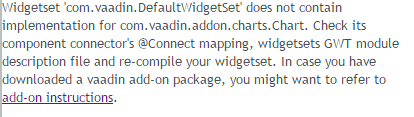
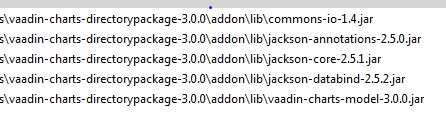
Check to see that the same jars in the lib are also in the buildpath (7.6.4 versions)
Clean everything (both server and project) an recompile the widget set.
Good luck
thanks Alen for replying but i didn’t know how to recompile widget set on intellij.I will appreciate it if you coud check the problem with me here my UI to test charts and my web.xml
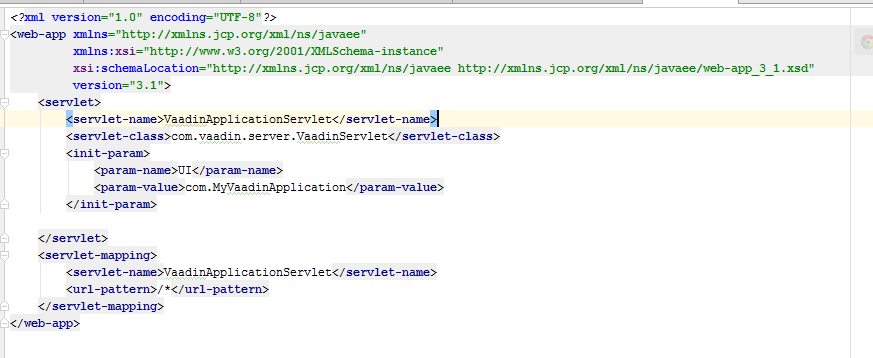
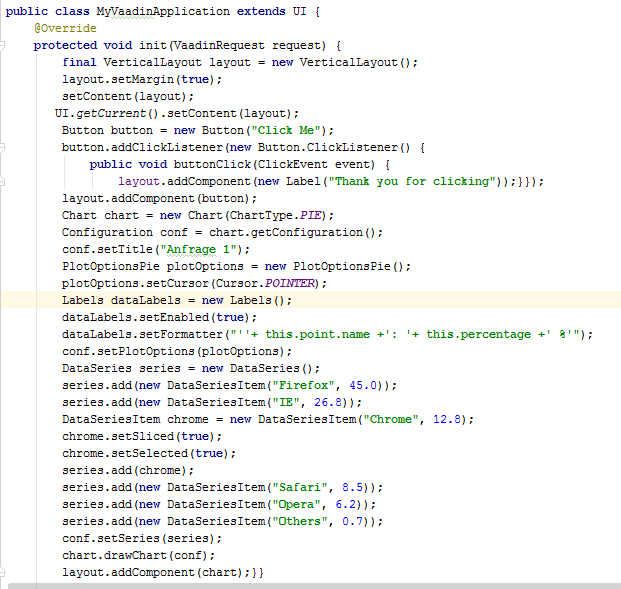
Hi
I already migrated my vaadin7 spring boot appliation from to Vaadin 8 but I got the same error :
Widgetset ‘com.vaadin.DefaultWidgetSet’ does not contain an implementation for com.vaadin.v7.ui.Calendar. Check the connector’s @Connect mapping, the widgetset’s GWT module description file and re-compile your widgetset. In case you have downloaded a vaadin add-on package, you might want to refer to
Widgetset ‘com.vaadin.DefaultWidgetSet’ does not contain an implementation for com.vaadin.addon.charts.Chart. Check the connector’s @Connect mapping, the widgetset’s GWT module description file and re-compile your widgetset. In case you have downloaded a vaadin add-on package, you might want to refer to add-on instructions.
kindly any one help me too solve issue.i struggle for three days.
If you are migrating to Vaadin 8 you should annotate your UI by @Widgetset(“com.vaadin.v7.Vaadin7WidgetSet”) like below: and ensure you have added
vaadin-compatibility-client-compiled
as a dependency
@Widgetset("com.vaadin.v7.Vaadin7WidgetSet")
public class MainUI extends UI {
....
}
i am using vaadin 7.7 maven project
when i add chart addons in pom.xml and clean maven and widgetset and re-compile both.
but gwt.xml file not created in maven project.
as u said before using @Widgetset(“com.vaadin.v7.Vaadin7WidgetSet”) it works in normal vaadin 7.7 project
my dout’s:
1)In normal vaadin7.7, gwt.xml file is created , by adding depedencies in ivy.xml .
2)In maven project where gwt.xml file is created then how can i add base package path in @widgetset()
3)how can use chart in vaadin 7.7 using maven.
kindly any one help to solve this issue.
Thank you MBX , these codes fixed my issue.
Hey,
I’m new to Vaadin and using Vaadin 8.4.1 in a spring-boot Project with maven. I’m trying to integrate the EasyUploads add-on but I always get the error:
Widgetset ‘com.vaadin.DefaultWidgetSet’ does not contain an implementation for com.vaadin.v7.ui.Upload. Check the connector’s @Connect mapping, the widgetset’s GWT module description file and re-compile your widgetset. In case you have downloaded a vaadin add-on package, you might want to refer to
I also tried annotate to anotate my UI with: @Widgetset(“com.vaadin.v7.Vaadin7WidgetSet”). But then I get the error:
Failed to load the widgetset: ./VAADIN/widgetsets/com.vaadin.v7.Vaadin7WidgetSet/com.vaadin.v7.Vaadin7WidgetSet.nocache.js?1528966469690
Other things I alredy tried:
Can someone please help me? I’m struggeling for days.
17124031.xml (4.53 KB)
Gracias Funciono! Henri Sara 5 Años despues! =)
Just now I have solved the same issue by.
@VaadinServletConfiguration(productionMode = false, ui = Main.class, widgetset=“com.example.test.widgetset.TestWidgetset”).
Thanks everyone for wonderful description.
Shimul.