thanks a lot.
Hi,
I guess the regression will never be fixed by the core team so I added the workaround to the component in version 3.0.3
cheers,
matti
I have a problem which I’m not sure is it related to this one but lets try.
I have a CssLayout where I have ja table and a JFreeChartWrapper (displaying a pie chart).
Everything is working fine when I’m testing and running the application on Jetty, but on a server (tomcat) I get an Internal Error when displaying the view where the chart is placed. If I use example a label instead of JFreeChartWrapper, everything is OK.
Have anyone else same kind of experience? What can I do to debug the problem, because I don’t get any detailed information ebout the Internal Error?
I’m using latest version from vaadin and jfreechartwrapper.
Sounds quite weird if there is nothing on the server log. If you could share the project creating your war file it might be easier to give some hints to get this resolved.
cheers,
matti
Please help! I am using vaadin client 7.7.3, jfreechartwrapper 3.0.4 and jfreechart 1.0.19 - using the second workaround, nothing appears on the page. Without it, it seems that there is an empty space created for it but no chart appeared. Should I use vaadin 7.6.5?
Thank you!
7.7.16 is the latest in Vaadin 7 series. I think you should use that. IIRC, with 3.0.4 you shouldn’t need any workarounds. But in general, it is quite hard to help you with these details. It would help a lot if you report any errors you have, report the server and browser version you use and create a reduced test case.
Check my recent blog entry:
https://vaadin.com/blog/5-tips-to-get-your-issue-solved-quicker-in-open-source-projects
cheers,
matti
It doesn’t generate any errors in Eclipse that i can see. I run Tomcat locally. I am using Chrome browser version 71.0.3578.98 (Official Build) (64-bit) on a Windows machine. What would you need in terms of test cases? Forgot to mention, I am using the vaadin valo theme as well.
relevant code:
public VerticalLayout creditGraphLayout(){
VerticalLayout layout = new VerticalLayout();
DefaultCategoryDataset dataset = new DefaultCategoryDataset();
dataset.setValue(48.0, "2018", "Q1");
dataset.setValue(40.0, "2019", "Q1");
dataset.setValue(28.0, "2018", "Q2");
dataset.setValue(28.0, "2019", "Q2");
dataset.setValue(39.0, "2018", "Q3");
dataset.setValue(60.0, "2019", "Q3");
dataset.setValue(40.0, "2018", "Q4");
dataset.setValue(29.0, "2019", "Q4");
JFreeChart chart = ChartFactory.createBarChart(
"Physical Activity",
"Quarter",
"Points",
dataset,
PlotOrientation.VERTICAL,
true,
true,
false
);
JFreeChartWrapper wrapper = new JFreeChartWrapper(chart);
/*{
@Override
public void attach() {
super.attach();
Resource r = getSource();
setResource("src", r);
}
};*/
layout.addComponent(wrapper);
//System.out.println("wrapper: " + wrapper);
return layout;
}
/// calling the method when building a page in the same class
addComponent(creditGraphLayout());
That’s what I have so far. I am trying to add this Jfreechart to an existing project. It seems pretty straight forward but it is not displaying. In addition, I have run this separately outside Vaadin and it generated the graph.
Hi,
Can you try with this reduced case. It uses your jfreechart configuration and it seems to work just fine for me. If it works, you’ll need to look for possible differences with your project that might cause this. Otherwise we’ll need more hints to tackle this, such as JDK version and Windows version etc.
cheers,
matti
17501690.zip (31.7 KB)
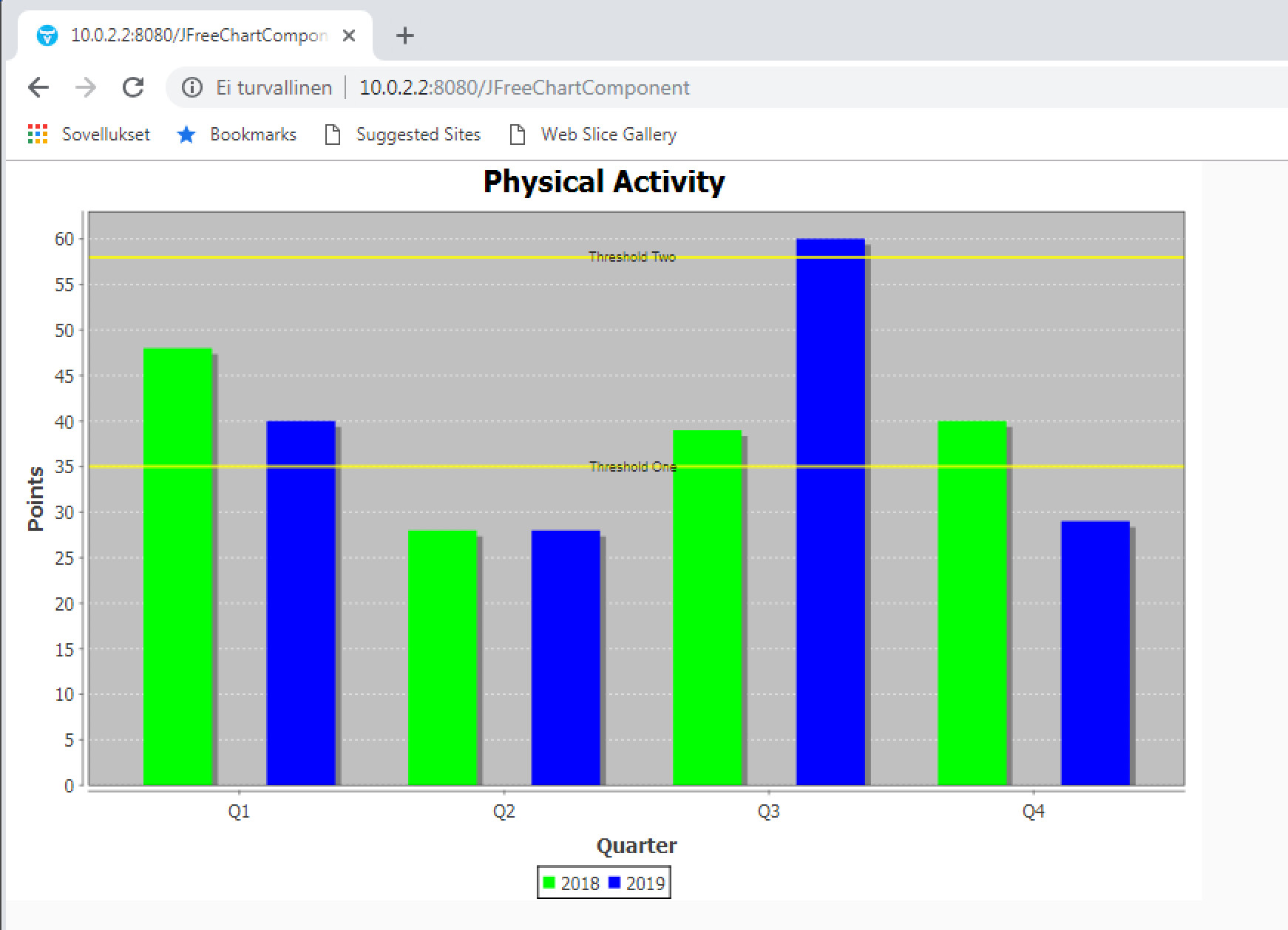
Thank you for your prompt help. Apparently it is not the wrapper issue, it is the x-frame-options that needs to be configured in our config.