vite v5.0.12 building for production...
transforming...
✓ 188 modules transformed.
frontend/src/parent-template.ts(6,13): error TS1434: Unexpected keyword or identifier.
It looks like you are mixing Java and typescript code
This are the content of your typescript file
@Tag("parent-template")
@JsModule("./com/example/parent-template.ts")
public class ParentTemplate extends LitTemplate {
@Id("childTemplate")
private ChildTemplate child;
}
this is Java code
Sorry a little, this is not exactly the code in which the errors occurred, I just deleted everything, now I’ll try to send the version in which the errors occurred
I’ll fix it now and send new version
I changed it a little, but now there is another error, I don’t know how to repeat the error that was before
in the parent-template file I added “import ‘child-template.js’;” to “import ‘child-template.ts’;”
@JsModule(“./src/parent-template.ts”) @JsModule(“./src/child-template.ts”) replaced “com/example” in Java files component
and added constructor in Java Components
frontend/src - ts files, com/example/application/component - Component files Java
It looks like there’s a mistake in the docs,.The import of r’child-template.js` should be relative
import './child-template.js`
but I didn’t understand how, we have a ts file and not js
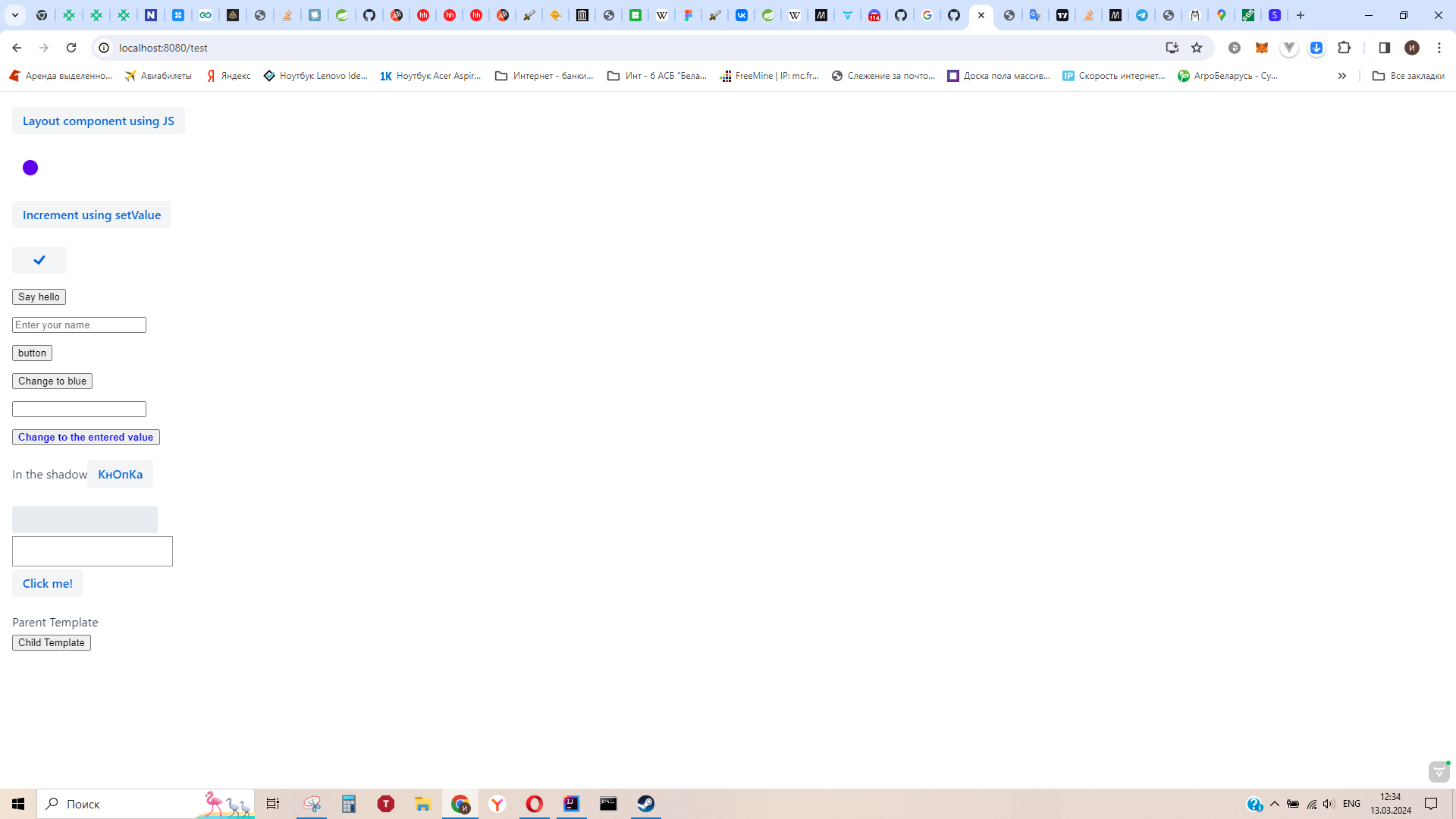
thanks, it works now
import js or ts does it do the same or are there any special differences?
It works for me this way and that way
You can take a look at this page to understand how modulre resolution is supposed to work