XTerm Console Addon - Vaadin Add-on Directory
Vaadin 14+ Java integration of xterm.js terminal emulator.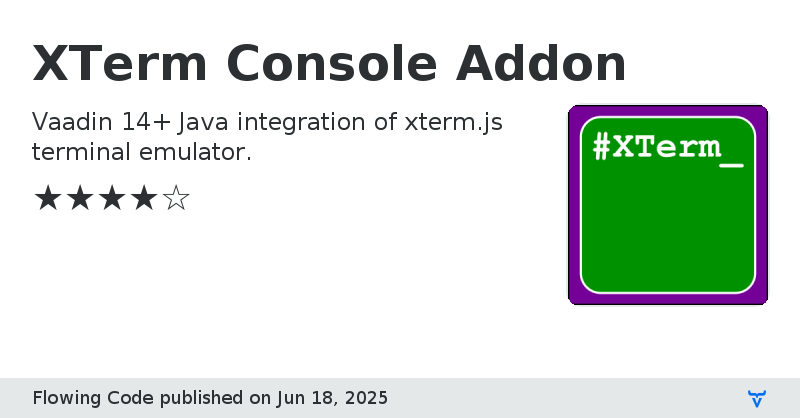
Issue tracker
Online Demo
Author Homepage
XTerm Console Addon version 1.0.0
Release for Vaadin 14+ (npm)
### Features
* Send input text to server
* Programmatically write to the console
* Clipboard support
* Command line edition (cursor keys, insert, etc.)
* ANSI escape sequences
* And much more...
Note: IE11 is not supported
XTerm Console Addon version 1.0.1
[Pin npm dependencies](https://github.com/FlowingCode/XTermConsoleAddon/commit/070d46ce2b100912428590d49f695c6c3ac8d8c4)
XTerm Console Addon version 1.0.2
Upgrade to xterm.js version 4.4.0
XTerm Console Addon version 2.0.0
### Overview
* Compatible with Vaadin 21+
* Based on xterm.js version [4.14.0](https://github.com/xtermjs/xterm.js/releases/tag/4.14.0)
### New features
* Add support for command prompt.
* Add support for command history.
* Preserve state of the terminal when the component is reattached.
* Add support for selection using shift+arrow, shift+home and shift+end keys.
* Initialize the terminal in insert mode.
* Add Java API for setting insert mode.
For more information about the release, please visit the [GitHub release page](https://github.com/FlowingCode/XTermConsoleAddon/releases/tag/xterm-console-2.0.0).
XTerm Console Addon version 2.0.1
### Maintenance release.
* Compatible with Vaadin 21+
* Based on xterm.js version 4.14.0
### Bug Fixes
* Fill the parent container after navigation ([#35](https://github.com/FlowingCode/XTermConsoleAddon/issues/35))
* PreserveStateAddon: reset() now clears the scrollbackBuffer ([#36](https://github.com/FlowingCode/XTermConsoleAddon/issues/36))
* PreserveStateAddon: preserve prompt in the scrollback buffer ([#36](https://github.com/FlowingCode/XTermConsoleAddon/issues/36))
XTerm Console Addon version 2.0.2
### New Features
* Compatible with Vaadin 22+
* Trigger a fit operation in response to a terminal-initialized event. This change prevents a situation where the terminal is not always resized on navigation.
XTerm Console Addon version 2.0.3
* Improve history behavior ([#48](https://github.com/FlowingCode/XTermConsoleAddon/issues/48))
* Improve handling of the prompt in PreserveStateAddon ([#50](https://github.com/FlowingCode/XTermConsoleAddon/issues/50))
* upgrade to Vaadin 22
XTerm Console Addon version 2.1.0
### New Features
* Upgrade to term.js 4.19.0
XTerm Console Addon version 2.1.1
#### Bug fixes:
* Fix compilation errors in Vaadin 23.3.0/24 ([#64](https://github.com/FlowingCode/XTermConsoleAddon/issues/64))
XTerm Console Addon version 2.2.0
#### New features:
* Upgrade to XTerm version 5.1.0
* Add method for enqueuing a listener before others
XTerm Console Addon version 3.0.0
#### Bug fixes:
* Import customElement from lit/decorators ([#82](https://github.com/FlowingCode/XTermConsoleAddon/issues/82))
#### New features:
* Use Lombok version for Java 21
XTerm Console Addon version 3.1.0
#### New features:
* Provide reflection hints for native compilation ([#90](https://github.com/FlowingCode/XTermConsoleAddon/issues/90))