vcf-network - Vaadin Add-on Directory
Component for visualising hierarchical networks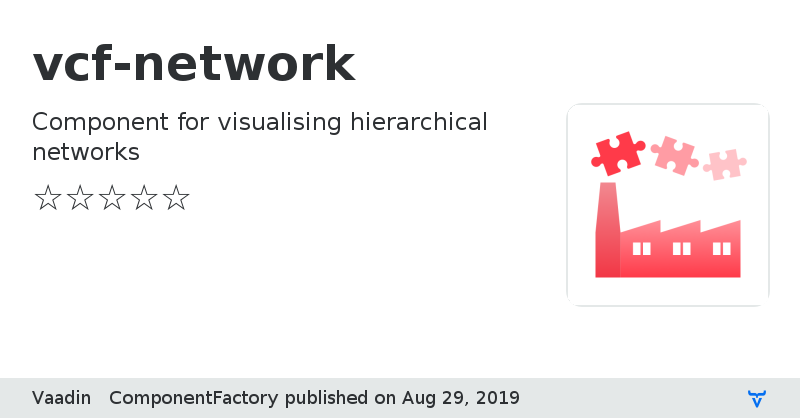
View on GitHub
License
Online Demo
Network Component
vcf-network version 0.1.0
### Dependencies
* @polymer/iron-icons#^3.0.1
* @polymer/polymer#^3.0.0
* @vaadin/vaadin-button#^2.2.0
* @vaadin/vaadin-element-mixin#^2.1.3
* @vaadin/vaadin-lumo-styles#^1.5.0
* @vaadin/vaadin-select#^2.1.2
* @vaadin/vaadin-text-field#^2.4.4
* @vaadin/vaadin-themable-mixin#^1.4.4
* tippy.js#^4.3.4
* vis#^4.21.0
vcf-network version 1.1.0
### Dependencies
* @polymer/iron-icons#^3.0.1
* @polymer/polymer#^3.0.0
* @vaadin/vaadin-button#^2.2.0
* @vaadin/vaadin-confirm-dialog#^1.1.4
* @vaadin/vaadin-element-mixin#^2.1.3
* @vaadin/vaadin-lumo-styles#^1.5.0
* @vaadin/vaadin-select#^2.1.2
* @vaadin/vaadin-text-field#^2.4.4
* @vaadin/vaadin-themable-mixin#^1.4.4
* tippy.js#^4.3.4
* vis#^4.21.0
vcf-network version 1.1.1
### Dependencies
* @polymer/iron-icons#^3.0.1
* @polymer/polymer#^3.0.0
* @vaadin/vaadin-button#^2.2.0
* @vaadin/vaadin-confirm-dialog#^1.1.4
* @vaadin/vaadin-element-mixin#^2.1.3
* @vaadin/vaadin-lumo-styles#^1.5.0
* @vaadin/vaadin-select#^2.1.2
* @vaadin/vaadin-text-field#^2.4.4
* @vaadin/vaadin-themable-mixin#^1.4.4
* tippy.js#^4.3.4
* vis#^4.21.0
vcf-network version 1.1.2
### Dependencies
* @polymer/iron-icons#^3.0.1
* @polymer/polymer#^3.0.0
* @vaadin/vaadin-button#^2.2.0
* @vaadin/vaadin-confirm-dialog#^1.1.4
* @vaadin/vaadin-element-mixin#^2.1.3
* @vaadin/vaadin-lumo-styles#^1.5.0
* @vaadin/vaadin-select#^2.1.2
* @vaadin/vaadin-text-field#^2.4.4
* @vaadin/vaadin-themable-mixin#^1.4.4
* tippy.js#^4.3.4
* vis#^4.21.0
vcf-network version 1.1.3
### Dependencies
* @polymer/iron-icons#^3.0.1
* @polymer/polymer#^3.0.0
* @vaadin/vaadin-button#^2.2.0
* @vaadin/vaadin-confirm-dialog#^1.1.4
* @vaadin/vaadin-element-mixin#^2.1.3
* @vaadin/vaadin-lumo-styles#^1.5.0
* @vaadin/vaadin-select#^2.1.2
* @vaadin/vaadin-text-field#^2.4.4
* @vaadin/vaadin-themable-mixin#^1.4.4
* tippy.js#^4.3.4
* vis#^4.21.0
vcf-network version 1.1.4
### Dependencies
* @polymer/iron-icons#^3.0.1
* @polymer/polymer#^3.0.0
* @vaadin/vaadin-button#^2.2.0
* @vaadin/vaadin-confirm-dialog#^1.1.4
* @vaadin/vaadin-element-mixin#^2.1.3
* @vaadin/vaadin-lumo-styles#^1.5.0
* @vaadin/vaadin-select#^2.1.2
* @vaadin/vaadin-text-field#^2.4.4
* @vaadin/vaadin-themable-mixin#^1.4.4
* tippy.js#^4.3.4
* vis#^4.21.0
vcf-network version 1.1.5
### Dependencies
* @polymer/iron-icons#^3.0.1
* @polymer/polymer#^3.0.0
* @vaadin/vaadin-button#^2.2.0
* @vaadin/vaadin-confirm-dialog#^1.1.4
* @vaadin/vaadin-element-mixin#^2.1.3
* @vaadin/vaadin-lumo-styles#^1.5.0
* @vaadin/vaadin-select#^2.1.2
* @vaadin/vaadin-text-field#^2.4.4
* @vaadin/vaadin-themable-mixin#^1.4.4
* tippy.js#^4.3.4
* vis#^4.21.0
vcf-network version 1.1.6
### Dependencies
* @polymer/iron-icons#^3.0.1
* @polymer/polymer#^3.0.0
* @vaadin/vaadin-button#^2.2.0
* @vaadin/vaadin-confirm-dialog#^1.1.4
* @vaadin/vaadin-element-mixin#^2.1.3
* @vaadin/vaadin-lumo-styles#^1.5.0
* @vaadin/vaadin-select#^2.1.2
* @vaadin/vaadin-text-field#^2.4.4
* @vaadin/vaadin-themable-mixin#^1.4.4
* tippy.js#^4.3.4
* vis#^4.21.0
vcf-network version 1.2.0
### Dependencies
* @polymer/iron-icons#^3.0.1
* @polymer/polymer#^3.0.0
* @vaadin/vaadin-button#^2.2.0
* @vaadin/vaadin-confirm-dialog#^1.1.4
* @vaadin/vaadin-element-mixin#^2.1.3
* @vaadin/vaadin-lumo-styles#^1.5.0
* @vaadin/vaadin-radio-button#^1.2.3
* @vaadin/vaadin-select#^2.1.2
* @vaadin/vaadin-text-field#^2.4.4
* @vaadin/vaadin-themable-mixin#^1.4.4
* tippy.js#^4.3.4
* vis#^4.21.0