Tooltips4Vaadin - Vaadin Add-on Directory
A Tippy.js based Tooltip-Plugin for Vaadin Flow (23+).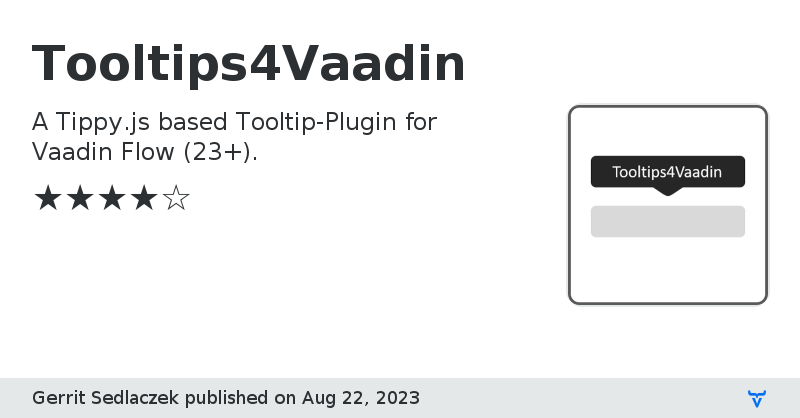
abc"); ttconfig.setFollowCursor(TC_FOLLOW_CURSOR.HORIZONTAL); ttconfig.setHideOnClick(TC_HIDE_ON_CLICK.FALSE); ttconfig.setShowOnCreate(false); Textfield tf = new TextField(); Tooltips.getCurrent().setTooltip(tf, tconf); ``` ### Using a default configuration ``` TooltipConfiguration defaultConf = new TooltipConfiguration(); defaultConf.setArrow(true); defaultConf.setDelay(2000); Tooltips.getCurrent().setDefaultTooltipConfiguration(defaultConf); // both of the approaches below will make use of the default configuration, while directly setting a customized configuration will not HasTooltip component = ... component.setTooltip("message"); // OR Tooltips.getCurrent().setTooltip(component, "message"); ``` ## Browser Compatibilty This library should work nicely with any modern browser but only the ones shown on the right side were tested. ## Trouble Shooting If you receive build errors like: ``` ERROR] Failed to execute goal com.vaadin:vaadin-maven-plugin:14.1.28:build-frontend (default) on project tooltipdemo: Execution default of goal com.vaadin:vaadin-maven-plugin:14.1.28:build-frontend failed: [ERROR] [ERROR] Failed to find the following css files in the `node_modules` or `PATH\tooltipdemo\frontend` directory tree: [ERROR] - tippy.js/dist/tippy.css [ERROR] Check that they exist or are installed. If you use a custom directory for your resource files instead of the default `frontend` folder then make sure it's correctly configured (e.g. set 'vaadin.frontend.frontend.folder' property) ``` Try loading npm dependencies manually using: `npm i` in your project directory. ## Credit This plugin makes use of these libraries: 1. tippy.js (license: MIT, version. 6.3.1, URL: https://github.com/atomiks/tippyjs) 2. Project Lombok (license: MIT, version 1.18.22, URL: https://projectlombok.org/) 3. retry (license: MIT, version: 0.12.0, URL: https://www.npmjs.com/package/retry) ## Copyright and license Code and documentation copyright 2022 Gerrit Sedlaczek. Code and documentation released under Apache 2.0 license.
Issue tracker
Tooltips4Vaadin version 1.1.2
statemangement fixed
* attach cleanup
* detach cleanup
Tooltips4Vaadin version 1.2.1
##### Breaking Changes
As `Tooltips` is now based on a `UI` accessing it changed.
Old:
```java
Tooltips.init(UI.getCurrent());
Tooltips.setTooltip(comp, "tooltip", UI.getCurrent());
```
New:
```java
new Tooltips(UI.getCurrent());
Tooltips.getCurrent().setTooltip(comp, "tooltip");
```
##### Updated the README to showcase the new API.
Tooltips4Vaadin version 1.2.2
NPE prevention
##### Breaking changes since 1.2.1
Tooltips4Vaadin version 1.2.3
* Added a Mixin-Interface "HasTooltip"
* JS improvements
Tooltips4Vaadin version 1.2.4
* Added a VaadinServiceInitListener
Tooltips4Vaadin version 1.2.5
* Vaadin 14.0.4
* NPE fixed (UI#access called after a UI has been closed)
Tooltips4Vaadin version 1.3.0
* Java 1.8 targeted
* Self-setup (You are no longer required to add an initlistener)
Tooltips4Vaadin version 1.3.1
* added Serializable interface
Tooltips4Vaadin version 1.3.2
* bugfix: Detach issue in Dialogs
Tooltips4Vaadin version 1.4.1
* added some automatic cleanup to prevent OutOfMemoryExceptions in larger deployments
* added usage of [retry](https://www.npmjs.com/package/retry) in js to make finding entries more robust (especially when defining tooltips in Grids)
* HasTooltip now allows to remove tooltips
Tooltips4Vaadin version 1.4.2
* Updated Tippy.js (v5.1.4)
Tooltips4Vaadin version 1.4.3
# Changes
- vaadin: 14.1.17
- tippy: 5.2.1
- new: changelog
- bugfix: NPE in Cleaner (#16)
# Known Issues
- Reattached Components may miss their tooltip
Tooltips4Vaadin version 1.4.4
#### Changes
- vaadin: 14.1.18
- build fixed (#21)
#### Known Issues
Reattached Components may miss their tooltip
Tooltips4Vaadin version 1.4.8
* tooltips could not display html (#24)
* vaadin 14.1.25
# Changes in 1.4.7
* js import issue resolved (#23)
* vaadin: 14.1.24
# Changes in 1.4.6
* tooltips disappeard on reattaching (#18)
# Changes in 1.4.5
* vaadin: 14.1.23
* tippy.js: 6.1.0
* removal of out-of-date tooltips fixed (#22)
Tooltips4Vaadin version 1.4.9
* fixed: Tooltip of Grid cell "freezes" if grid data is updated (#22)
Tooltips4Vaadin version 1.5.0-alpha
Experimental support for setting tippy props (settings).
class: `TooltipConfiguration`
example:
```
Textfield textfield = new TextField();
Tooltips tt = Tooltips.getCurrent();
tt.getConfiguration(textfield).ifPresent(conf -> {
conf.setAllowHtml(false);
conf.setFollowCursor("horizontal");
conf.setContent("new text");
tt.setTooltip(textfield, conf);
});
```
Tooltips4Vaadin version 1.5.0
Added support for setting tippy props (settings).
class: `TooltipConfiguration`
example:
```
Textfield tf = new TextField();
TooltipConfiguration ttconfig = new TooltipConfiguration("test text");
ttconfig.setDuration(null, 20);
ttconfig.setContent("test \n
abc");
ttconfig.setFollowCursor(TC_FOLLOW_CURSOR.HORIZONTAL);
ttconfig.setHideOnClick(TC_HIDE_ON_CLICK.FALSE);
ttconfig.setShowOnCreate(false);
Tooltips.getCurrent().setTooltip(tf, tconf);
```
Tooltips4Vaadin version 1.5.1
* new config property: 'touch'
* new config property: 'trigger'
* vaadin version: 14.2.2
* tippy version: 6.2.3
Tooltips4Vaadin version 1.6.0
### New Features
* [Close all potentially open Tooltips if associated Component is unknown](https://gitlab.com/gsedlacz/tooltips4vaadin/-/issues/25)
* [Programmatically show/hide a tooltip](https://gitlab.com/gsedlacz/tooltips4vaadin/-/issues/27)
Tooltips4Vaadin version 1.7.0
added support for a UI wide default configuration
Tooltips4Vaadin version 1.7.1
* bugfix: [Extended Tooltipconfigurations doesnt work](https://gitlab.com/gsedlacz/tooltips4vaadin/-/issues/29)
Tooltips4Vaadin version 1.7.2
* updated tippy.js to 6.3.1
* updated vaadin to 14.5.3
Tooltips4Vaadin version 2.0.0
# 2.0.0
Implementing support for @PreserveOnRefresh required introducing breaking changes.
## API changes
* no longer supports '#removeAllTooltips' - closed and removed (so that they would not reappear afterwards) all Tooltips of the current UI
* added support for '#closeAllTooltips' - closes all Tooltips of the current UI
## Other
* [#32](https://gitlab.com/gsedlacz/tooltips4vaadin/-/issues/32): added support
for [@PreserveOnRefresh](https://vaadin.com/docs/v14/flow/advanced/tutorial-preserving-state-on-refresh)
* [#31](https://gitlab.com/gsedlacz/tooltips4vaadin/-/issues/31): removed the need to manage tooltip state manually (including a custom
cleanup)
Tooltips4Vaadin version 2.1.0
##### Improvements:
* [#33](https://gitlab.com/gsedlacz/tooltips4vaadin/-/issues/33) improved the way this plugin identifies its DOM elements and removed the need for a `Component` to be a `HasStyle` allowing MenuBars to receive tooltips.
##### Known Issues:
* The initially visible elements of a MenuBar still cant display any tooltips as its not part of the visible DOM but instead hidden inside of `vaadin-menu-bar`s shadow DOM
Tooltips4Vaadin version 2.1.1
* prevents updates to the ui if the content supplied did not change
Tooltips4Vaadin version 2.1.2
* Java 1.8 support returns
* bugfix: prevention of orphan tooltips
Tooltips4Vaadin version 2.2.0
* [Tooltipconfiguration now supports popperOptions](https://gitlab.com/gsedlacz/tooltips4vaadin/-/issues/39)
Tooltips4Vaadin version 2.3.0
* fixed [#40](https://gitlab.com/gsedlacz/tooltips4vaadin/-/issues/40) (faulty handling of initially hidden items)
Tooltips4Vaadin version 3.0.2
* fixed tooltip.js not being part of the released artifact
Tooltips4Vaadin version 3.1.0
* Add support for appendTo property (kindly provided by https://gitlab.com/schwarzwald1)