TabSheet - Vaadin Add-on Directory
A basic TabSheet component composed from Tabs, Tab etc. for Vaadin 24, Vaadin 23.3.x and Vaadin 14.x.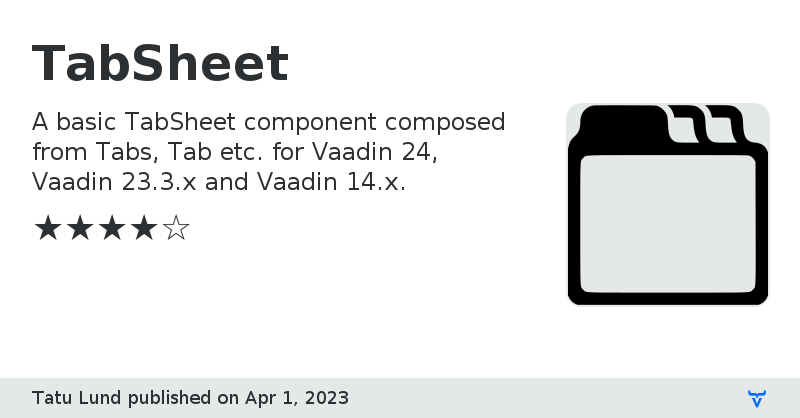
Online Demo
TabSheet version 1.0.0
### Version 1.0.0
- The first version, comments and improvement ideas welcome
TabSheet version 1.1.0
### Version 1.1.0
- Some refactoring to make tab-sheet more usable in template based views or using with Designer
TabSheet version 1.2.0
### Version 1.2.0
- Further streamlining of the Java API and web component
- Added support for setting icons on tabs
TabSheet version 1.3.0
### Version 1.3.0
- Added support for vertical mode
TabSheet version 1.4.0
### Version 1.4.0
- Added bordered variant
- Streamlined the styling
TabSheet version 1.4.1
### Version 1.4.1
- Bordered variant
TabSheet version 1.5.0
### Version 1.5.0
- Fixed ThemableMixin support, note this requires Vaadin 23 to work
- Fixed bordered theme styles in vertical mode
TabSheet version 1.6.0
### Version 1.6.0
- Added TabSheet#removeTab(Component)
- Refactor some internal logic for better robustness
- Extend vaadin-tabs with styles instead of importing style module
- Fixed compatibility issue with Vite builds
TabSheet version 0.1.0
### Version 0.1.0
- Backported to Vaadin 14
- ThemableMixin feature does not work with Vaadin 14, it is not bug in component, but in the framework itself.
TabSheet version 0.1.1
### Version 0.1.1
- Supress banine TypeScript compilation error
TabSheet version 1.7.0
### Version 1.7.0
- Added option to give tooltips for tabs when tabs are being added, requires Vaadin 23.3.0
TabSheet version 1.8.0
### Version 1.8.0
- Improve Tab selection API's. Thanks for Sami Ekblad for contribution.
TabSheet version 0.2.0
### Version 0.2.0
- Add rudimentary Tab tooltip's using title attribute
- Improve Tab selection API's. Thanks for Sami Ekblad for contribution.
TabSheet version 0.3.0
### Version 0.3.0
- Added API to insert Component as Tab at index in the TabSheet
TabSheet version 1.8.1
### Version 1.8.1
- Fix imports in lit-components for Vaadin 24 compatibility, works also with 23.3.
TabSheet version 1.8.2
### Version 1.8.2
- Minor fix in theme property handling