emoji-slider - Vaadin Add-on Directory
A slider control with emojis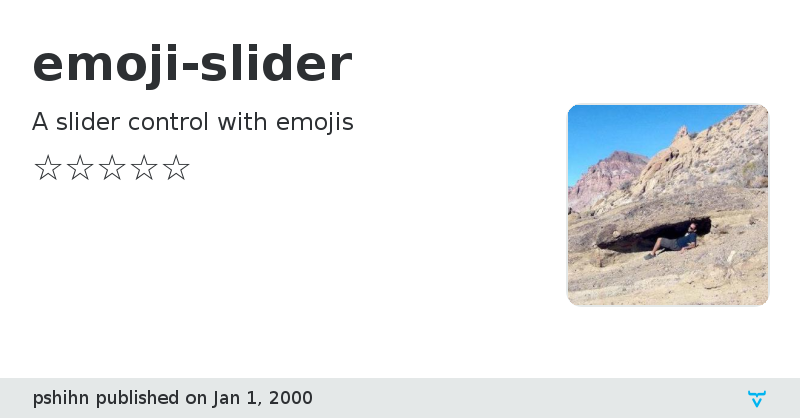
# emoji-slider
A slider control which uses an emoji as the thumb.
This is built as a web component, so it's usable anywhere with HTML.
[View live demo.](https://pshihn.github.io/emoji-slider/demo/)

## Usage
Get the compoent
```
npm install --save emoji-slider
```
Import in a JavaScript module:
``` javascript
import 'emoji-slider';
```
Or in an HTML page:
```html
```
And then use it in HTML
```
View on NPMView on GitHub
emoji-slider version 0.1.0
### Dependencies
* @polymer/polymer#^3.1.0
* lit-element#^2.0.1
emoji-slider version 0.1.1
### Dependencies
* @polymer/polymer#^3.1.0
* lit-element#^2.0.1
emoji-slider version 0.2.0
### Dependencies
* @polymer/polymer#^3.1.0
* lit-element#^2.0.1