Product Tour Add-on - Vaadin Add-on Directory
Create product tours for explaining your UI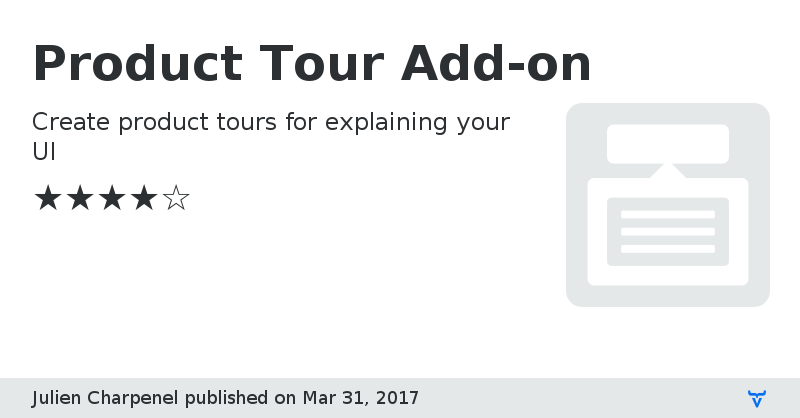
Product Tour provides the possibility to create a product tour for your web application and introduce the user to your user interface.
You can attach the single steps of the tour to every component of your UI.
# Features:
- **Attach to components:**
The steps of a tour can be attached to any AbstractCompomponent
- **Theming:**
The look and feel of the steps will be adapted to your theme automatically by using the valo theme engine. Additionally the buttons used for steps can be styled using the valo button styles
- **Options:**
You can set various options for the single step like e.g. modality, text, title, anchor position, what buttons are shown
- **Events:**
The steps and tour fire different events for you to be able to react if needed (e.g. showing of a step, completion of a tour, etc.)
# Credits:
The addon is based on **[Shepherd](http://github.hubspot.com/shepherd/docs/welcome/)**.
*__Tags:__ Product Tour, Step, Help, Overlay*
Author HomepageOnline Demo
Issue Tracker
Source Code
Discussion Forum
Shepherd
Product Tour Add-on version 0.1
First Release
Product Tour Add-on version 0.2
- Fixed performance problems in Firefox & Internet Explorer
- Code clean-up
- Addon on should be feature complete and pretty stable now
Product Tour Add-on version 0.3
First version for Vaadin 8
Product Tour Add-on version 0.2.1
Minor fix for styles (produced compilation error)
Minor stability improvements
Product Tour Add-on version 0.4
Minor fix for styles (produced compilation error)
Minor stability improvements
Product Tour Add-on version 0.2.2
Fix for modality curtain not working
Product Tour Add-on version 0.5
Fix for modality curtain not working