MediaQuery - Vaadin Add-on Directory
Simple extension to bind CSS Media query in Java, help to build responsive UI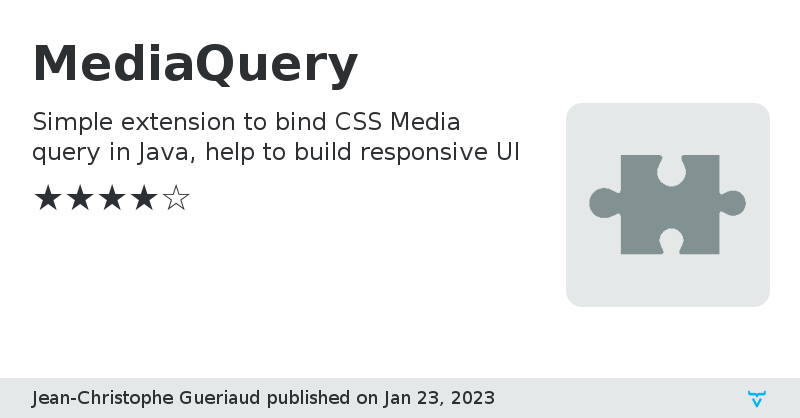
Issue tracker
MediaQuery version 1.0.1
Add constructor param and check Vaadin 10 compatibility
MediaQuery version 1.0.2
Add ClientMediaQuery that allows applying client side media queries without a client -> server -> client roundtrip, by binding the element it to another element and setting it's css directly as soon as the media query `matches` .
Thanks a lot for @appreciated for his pull request.
MediaQuery version 2.0.0
Update for Vaadin 14 - it should work in NPM and bower mode but only NPM tested.
Update iron-media-query version 3.0.1
For Vaadin 10 to 13 use 1.0.3 version.
MediaQuery version 2.0.1
Remove warning when js is imported.
MediaQuery version 2.0.2
Upgrade json library version
MediaQuery version 2.0.3
Fix one issue with spring boot
https://github.com/jcgueriaud1/custom-media-query/issues/4
MediaQuery version 3.0.0
Remove all the deprecated calls and HtmlImport.
This version is working in Vaadin 14+, tested with Vaadin 14.2.0 and Vaadin 16.0.0.rc2.
The compatibility mode support has been dropped. Use version 2.0.3 if you are using Vaadin 14 in compatibility mode.
MediaQuery version 4.0.0
Add ElementMediaQuery.
It's based on ResizeObserver so not working in Internet Explorer 11. https://caniuse.com/#feat=resizeobserver
It's heavier than CustomMediaQuery since it emulates the native media query to an element in Javascript.
You can find an example in github.
MediaQuery version 4.0.1
Fix a bug for the initial version of the Element Media Query, add a new demo
MediaQuery version 4.0.2
Fix a javascript error when the element is not defined
https://github.com/jcgueriaud1/custom-media-query/issues/9
MediaQuery version 5.0.2
Remove polymer template and dependencies. Now it's written in Lit.
MediaQuery version 5.0.3
Add null check for window.visualViewport