JSP Integration - Vaadin Add-on Directory
Tag library to render Vaadin UIs in JSP-based views.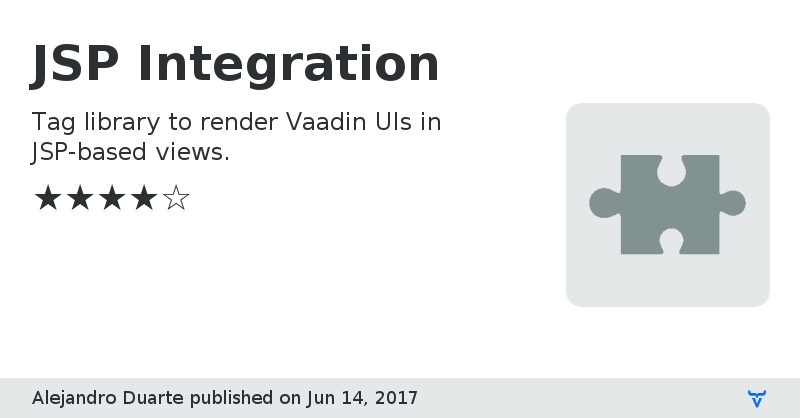
JSP Integration is a Vaadin 7 add-on that allows you to render Vaadin UIs in JSP pages.
Usage
=====
1. Implement a new Vaadin UI by extending `com.vaadin.ui.UI`.
2. Configure a new `VaadinServlet` in your `web.xml` or by using the `@WebServlet`annotation.
3. Make sure you can access the Vaadin UI when running your application. This includes ignoring the URL mapped to the `VaadinServlet` in other Servlets or Filters (see the [appfuse-vaadin-example](https://github.com/alejandro-du/vaadin-jsp-integration/tree/master/appfuse-vaadin-example) application which integrates Spring, Hibernate, Struts2, and Vaadin).
4. In your JSP file, add the tag library and use the `ui` tag to point to the URL mapped to the `VaadinServlet`:
`<%@taglib prefix="vaadin" uri="/vaadin" %>`
`
Source CodeDiscussion Forum
Author Homepage
Issue Tracker
JSP Integration version 1.0
null
JSP Integration version 1.1
Fixed Maven scope of container-dependent dependencies (use `provided`).