isw-responsive - Vaadin Add-on Directory
Provides feedback about device and orientation, using material design breakpoints.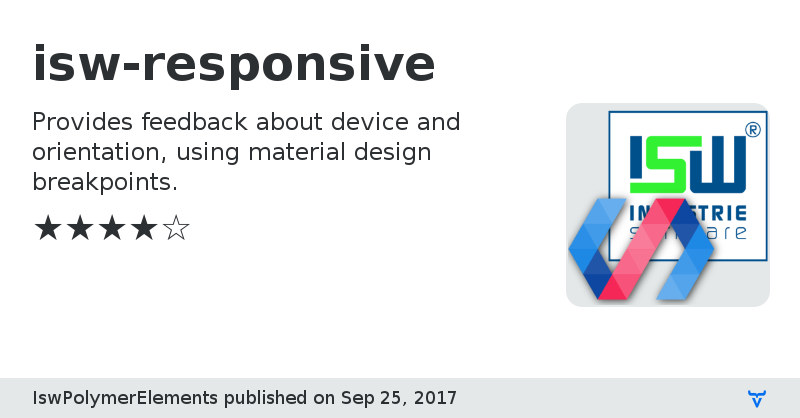
**[ This description is mirrored from README.md at [github.com/IswPolymerElements/isw-responsive](https://github.com//IswPolymerElements/isw-responsive/blob/2.0.0/README.md) on 2019-05-10 ]**
# \
`isw-responsive` calculates `device` and `orientation` according to material design breakpoints
and pushes the result to all elementes using `isw-responsive-behavior` using `iron-meta` and `iron-signals` like events.
If there will be an `iron-signals` 2.0, the element will be updated to use it instead of custom `document` events.
https://material.io/guidelines/layout/responsive-ui.html#responsive-ui-breakpoints
## `isw-responsive`
Calculates `device` and `orientation` from the current screen size.
Use it only once in your app, it will notify all `isw-responsive-behavior` elements about changes.
### `isw-responsive`
Provides `reflectToAttribute` properties for css selectors, and events for imperative use.
## `iron-meta`
`isw-responsive` writes the viewport information to `iron-meta`, so they are global available via these keys:
* isw-responsive-device
* isw-responsive-orientation
## `iron-signals`
Future plans: If `iron-signals` will get an 2.0 update, the `viewport-changed` event should be exposed to `iron-signals`., e.g.:
* isw-responsive-viewport-changed
## Example: Useage with Starter Kit.
my-app.html
```html
[...]
[...]
[...]
[...]
```
my-view1.html
```html
[...]
[...]
```
View on GitHub
[...]
Online Demo
GitHub Homepage
Issue tracker
License
Documentation
isw-responsive version 1.0.0
### Dependencies
Polymer/polymer#^2.0.0
isw-responsive version 2.0.0
### Dependencies
Polymer/polymer#^2.0.0
* PolymerElements/iron-meta#^2.0.2