GridActionRenderer Add-on - Vaadin Add-on Directory
Renderer for adding an action column to a Grid.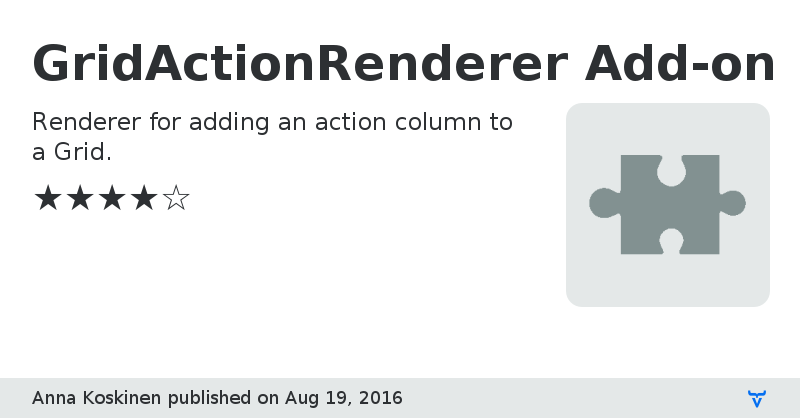
GridActionRenderer is an add-on for Vaadin 7. It's a renderer for adding an action column to Grid with separate tooltips for each action.
There are two extended Grid versions included for ease of use: ActionGrid for regular actions and DownloadActionGrid for when one or more of the actions should trigger a download. The download functionality uses GridFileDownloader add-on.
It's possible to use the renderer with a vanilla Grid or some other extended Grid version, but in those cases it's still necessary to copy over the functionality from the aforementioned classes, as well as the ActionGridConnector (or tooltips won't work). Neither action handling nor download triggering are trivial additions to Grid, so take care and test extensively if you make modifications to the default behaviour.
I won't be available to make any changes to this add-on during the next four weeks at the very least, but you can find link to the sources in the side bar, and pull requests are always welcome (although I won't be available to resolve those either for the same period).
Probably works on earlier versions as well, but I haven't had time to test yet.
Note: for the DownloadActionGrid to work properly, push or polling needs to be in use.
Issue TrackerSource Code
Discussion Forum