GooglePicker for Vaadin - Vaadin Add-on Directory
Google Picker integration for Vaadin. Choose files from Google Drive.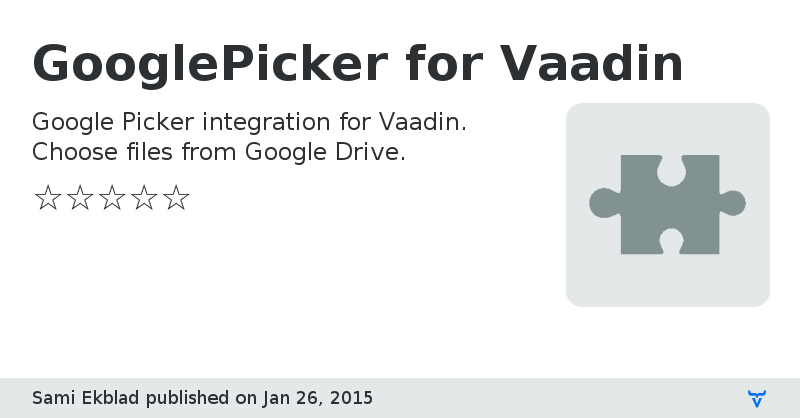
Google Picker is a "File Open" dialog for the information stored in Google servers.
With Google Picker, your users can select photos, videos, maps, and documents stored in Google servers. The selection is passed back to your web page or web application for further use.
Use Google Picker to let users:
* Access their files stored across Google services.
* Upload new files to Google, which they can use in your application.
* Select any image or video from the Internet, which they can use in your application.
Source CodeDiscussion Forum
Google Picker Homepage
Issue Tracker